- Home /
Can't install Unity engine (0xc0000005)
I got my new PC and I wanted to install Unity engine (5.3.5.f1) to practice for my college course. I started installing it and everything was going fine. After Visual Studio got installed it asked me to restart my PC, so I did. After restarting nothing but Unity and IE6 was working. The same message appeared everytime I tried to use anything. "The application was unable to start correctly (0xc0000005). Click OK to close the application." Not even cmd.exe worked. So I used system restore to get everything working again, used sfc /scannow to check for corrupt registry files and tried to install unity again. With no success as the same thing happened. Specs Windows 7 64bit 8GB RAM Gtx 960 i-5 3340 DirectX 11
Answer by ArtyomIsFlash · Mar 27, 2017 at 01:41 PM
Try to boot in safe mode. Before "Starting Windows" logo BUT after the manufacter logo press F8. Then, select "Safe Mode with command line" (not sure how it's called in English) and try to run it there and also run these commands:
wusa.exe /uninstall /kb:2859537
wusa.exe /uninstall /kb:2872339
wusa.exe /uninstall /kb:2882822
wusa.exe /uninstall /kb:971033
After each one is executed, reboot.
Another way is to open С:\Windows\SoftwareDistribution\Download in Explorer (hope this one works for you) and delete everything that is possible. Then, boot in safe mode and restore to the earlier restore point if any.
There are two other reasons: somehow RAM broke (test it using MemTest86, if it fails, then RAM has to be replaced) or drivers did (find a way how to reinstall them).
If nothing works, it's easy to perform clean Windows reinstall.
(Google helped me a lot)
Your answer

Follow this Question
Related Questions
I keep getting the same error when installing Unity. Please Help! 0 Answers
installJavascriptPackages failed UNC paths not supported 2 Answers
How to download and install the purchased assets? 1 Answer
How to install unity on another computer 1 Answer
How to change Unitys Maya installation? 0 Answers