- Home /
How can I make one object stretch so that it is always attached to another?,How to stretch object so that it is always in contact with another object?
I have a humanoid model which I am attaching to a VR rig using inverse kinematics, the VR side isn't important, basically there is a target object which always moves where the player's controller is and the hand of the humanoid is always moving to it using inverse kinematics.
The issue comes when the arm goes further away than the arm of the model can reach (In the example where a player has long arms or the model has short ones). In other VR titles they stretch the arm of the player so that the hand always stays with the controller, I can see with mine this would work but I am struggling to comprehend the maths required to make this work.
So to recap,
How can I make one gameobject stretch (/scale on one axes) depending on when another gameobject moves too far away from one this objects children?
Answer by artygrand · Mar 03, 2021 at 02:26 PM
It is just thoughts, but you can calculate distance from shoulder/upperarm bone to palm and scale proportionately bones between
Your answer

Follow this Question
Related Questions
VR Controller Model Prefab Incorrect Scale during Gameplay 1 Answer
How to stretch a scale 0 Answers
VR Scale/Move 0 Answers
How to stretch my scale in unity 3d ? 1 Answer
Setting thrown object to kinematic after hitting target? 1 Answer