- Home /
No Button texture in scroll view
I have a scroll view in my application, and with a predefined button texture, it loads fine. I am using the Facebook SDK to get a profile picture and insert it into my scrollview as a button. When I don't use a scrollview, the button loads fine with the profile picture, but when I use a scrollview, the texture will not load on top of the button. The predefined texture still loads though in the scroll view while the static texture does not.
I know that the texture is being received from the internet, and I don't know what scrollview does which is making it not show up. I first define a layout area, then a scrollview, and then a flexible space. Everything works until the scroll view is created and then no texture shows for the static texture button. My scroll works fine and nothing seems to be wrong with it I am making my buttons as such:
GUILayout.Button(GameStateManager.UserTexture, GUILayout.Height(200), GUILayout.Width(200));
(GameStateManager is a different script where the picture is stored. This all works fine)
Any ideas of what I could be doing wrong? Thanks
Your answer

Follow this Question
Related Questions
How to remove/hide GUI scroll bar 7 Answers
How to expand scrollRect content without having normalized position snap back to 1 (ScrollJacking) 0 Answers
I am still able to scroll even though scroll type is clamped? 0 Answers
Unity games in facebook fails to load... Sometimes... 1 Answer
"Facebook object not loaded yet" error 3 Answers