- Home /
Android (Galaxy Tab 2): Sprites are black when mipmaps are disabled
Discovered on Galaxy Tab 2:
With the latest patch of the latest unity version (Unity 4.6.1p2 - maybe also a little earlier versions) all my textures are black. It turned out that I needed to turn on mip mapping to solve this problem.
For the splash screen this doesn't work. Splash screen is always black.
This is awful. My app was less than 40 MB. with enabled mipmaps it is more than 50 MB, which means I would have to make an OBB file for the android store. I also do not need mip maps for my 2D game at all.
Please fix =[
You should report a bug using Unity's Bug reporting tool:
Help $$anonymous$$enu/Report a Bug.
This forum is not for reporting bugs.
Answer by GameGuy · Jan 07, 2015 at 07:30 PM
Sounds like your overall texture size is too big, you can change the "Max Size" option on all your Textures to lets say 256 and look if this solves your problem. If so you can fine tune your Textures until you get good results. I´ve encountered that problem on android devices with very low specs and so I think it is no bug.
that is not the problem. my textures are 2048 max and it also worked with earlier versions of unity.
Your answer