- Home /
Programming Dual Axis Controller
So I bought a Logitech controller...looks just like a 360 controller with two joysticks...one for each thumb....are you with me?
So the left joystick works automatically for moving my FPS character. But the right controller, which should control the mouse or "head" movement does not work. I can make it work using the controller's software, but that isn't the way to go.
Anyone know how to program this input info straight into the game?
I am a newbie, so I would appreciate you speaking to me like I am mentally challenged :)
Thank you in advance!
Troy
Alright, I figured it out via another post. But now I guess I have to decide whether the game will only use the controller or only the mouse. Can't seem to get both working...which is needed. Hmmmmm.
Solution was:
$$anonymous$$ouse X: Type: Joystick Axis Axis: 3rd
$$anonymous$$ouse Y: Type: Joystick Axis Axis: 4th Inverted
Feel free to post your solution and the link to the other question in an answer and marking it as accepted. That way other users might find it.
Answer by Troy Halsey · Apr 06, 2010 at 03:01 PM
Alright, I figured it out via another post. But now I guess I have to decide whether the game will only use the controller or only the mouse. Can't seem to get both working...which is needed. Hmmmmm. Solution was: Mouse X: Type: Joystick Axis Axis: 3rd Mouse Y: Type: Joystick Axis Axis: 4th Inverted
Do you know that you can map in the input manager the same mouse x (for example ) function multiple times? One that works for the mouse (the default ) and one that works for the joystick. and from your script you call the name of the mapping not the key itself.
Your answer