- Home /
Error after converting Jscript to C#
By default Unity hava the FPSInputController. To make my work better, I converted that script to C#, but after this, I Got this Error:
"Assets/Scripts/PlayerBehaviour.cs(6,17): error CS0246: The type or namespace name `CharacterMotor' could not be found. Are you missing a using directive or an assembly reference?"
I already declared a private CharacterMotor. Already checked if the Character Motor component is on my gameobject. And already checked if by mistake that script could be linked to some other object.
I woul be glad if someone help me :D
Answer by aldonaletto · Dec 31, 2012 at 03:00 AM
This error message tells that CharacterMotor.js is unknown at the time your script is compiled (C# and JS scripts can't see each other at compile time) - but if CharacterMotor is in its original place (a subfolder of Standard Assets), it should be compiled prior to PlayerBehaviour.cs. Have you moved CharacterMotor.js to another folder?
I figured out what happened. When i imported the standard assets i saved in another folder, thats why the Character $$anonymous$$otor could not be found in the standard assets.
Thanks guys =D
Your answer