- Home /
2sided Shader - Strumpy Shader Editor
Hey guys, im trying 2 make a transparent 2 sided shader to use on some leaves using the Strumpy Shader Editor. Now the results look weird. The shadows cast the geometry not the actual alpha texture. Heres a screen of the editor and the settings: http://img268.imageshack.us/img268/9224/shadere.jpg
Any help would be appreciated
Answer by syclamoth · Oct 05, 2011 at 02:07 PM
Shadows only work with alpha cutoff-type shaders. I'm not quite sure how to do this with strumpy, but there should be a setting for 'transparent-cutout'.
Already tried all the available render types including the cutout and the result is the same.
Have a look at this shader- there might be something in that you can use. Remember, you can always hack the output from strumpy if it isn't doing exactly what you want. (in fact, I've found that strumpy tends to put a lot of stuff in that you aren't necessarily using)
Your answer

Follow this Question
Related Questions
Shader Errors Strumpy Shader Editor 2 Answers
Strumpy Shader working in editor but not in build. 0 Answers
Help Fixing Warnings in this Shader? 2 Answers
Strumpy Parallax Shader 2 Answers