- Home /
How can you modify the default script templates when creating a new script file on Mac
How can you modify the default script templates when creating a new script file (C# / JavaScript) on Mac?
I found a potential solution in this thread:
http://answers.unity3d.com/questions/3726/changing-c-template
but this doesn't appear to apply to mac (at least I couldn't find the specified files).
Answer by Mike 3 · Jul 16, 2010 at 10:12 PM
It's in /Applications/Unity/Unity.app/Contents/Resources/NewBehaviourScript.cs , or wherever you installed it
You'll need to open the app itself to find it
I found that I needed to alter /Applications/Unity/Unity.app/Contents/Resources/ScriptTemplates/NewBehaviourScript.cs ins$$anonymous$$d. They must have changed the way they do this.
I thought I should mention that on Windows, the folder is {whereever_you_installed_unity}/Unity/Editor/Data/Resources/ScriptTemplates/
Answer by NateJC · Apr 22, 2012 at 09:37 PM
As of Unity 3.4, they are now located here (Mac):
/Applications/Unity/Unity.app/Contents/Resources/ScriptTemplates/
Your answer