- Home /
fastest quality setting slower than the fantastic setting on standalone builds.... uh?!?
ok, weird one...
as I tested my app using the different quality settings for standalone and webplayers, I realized that the "fantastic setting" was faster than the "fastest" setting for standalone builds, and it's clearly noticeable, it really as way faster!.
When I say faster, it seems that the physics is reacting faster, I am not speaking about he average frame rate, on that particular application, there is nothing much yet visually, so I can't say.
I am using physics 100 as the solver iteration count, could that be the reason why?
Maybe this is a very obvious situation. I try both on mac and windows as standalone and both expose the same issue. It's worth mentionning that webpplayer do not expose this issue, a build using fastest and another using fantastic shows not difference in physics behaviors or visual speed of things.
What could go wrong here?
any advice welcome,
Jean
Hi there!
I've got the same issue here, did you find any solution, or hint, why that strange behavior occurs?
Cheers, phil
Answer by sparkzbarca · Jan 02, 2014 at 04:26 AM
hmmm some random possiblities
fastest uses directx9 or 10
fantastic uses directx11 (11 is noticeably better if you can use it)
fastest disables stuff and fights with your graphics card about it, (antialiasing might be forced on by gfx and forced off by your program)
other than that it might be that the CPU is being loaded for calculations on Fastest and the graphics card is doing calculations on fantastic (again a good gfx card with a dedicated GPU can outpace a CPU at gfx calculations and knows shortcuts specific to that card, brand, the CPU cant do that and isn't as fast and isn't dedicated)
as too could the 100 solver be the reason well, set it 60 and see lol
other than that why the heck are you upping the solver count, your going to rape your framerate if you keep that up in a complex game.
Answer by philiomanie · Jan 02, 2014 at 01:07 PM
Found the answer in this topic, really good answer:
http://answers.unity3d.com/questions/10993/whats-the-difference-between-update-and-fixedupdat.html
Your answer

Follow this Question
Related Questions
Change quality of scene with HDRP 0 Answers
How to change about-dialog for standalone builds 2 Answers
How make a Settings Menu? 1 Answer