- Home /
Newbie question about importing assets made in Illustrator
Hello everyone,
I have been struggling with this issue for hours now and I have been reading all the information I could come across. I have a PNG (4000x4000 pixels) that I'm trying to import into Unity 2D, but no matter what I do, it ends up blurry. The PNG itself is extremely sharp and good, but when I import into Unity, so much quality is lost. I've attached 2 images - pre-import (sharp image), after-import (quality lost in Unity). Can someone help me or link me to a guide about how to get the import right? I'm at my wit's end. The import settings are default in the images posted here, but I've already tried a lot and nothing makes it better though I can easily make it worse. :-(
Answer by FortisVenaliter · Dec 14, 2017 at 06:25 PM
Couple things:
When going for performance on a GPU, graphics files should be configured to use powers of two wherever possible. For textures, this means the resolution. Unity often does this in the background, so your image is most likely being scaled during import to 4096x4096.
In the import settings, there are options for compression and maximum size. Make sure the maximum size setting is not smaller than the native size or it will force-resize it.
It looks like you've got it set to use Point filtering, which is why you get the jagged edges in the scene view. Use Bilinear or Trilinear instead.
Your image is simply too big. The monitors that can display a 4000x4000 image at native resolution are not yet common, so you're always going to be downsampling into mipmaps when the whole image is on-screen at once, and any image scaling will necessarily result in a loss of crispness in the image.
Your answer