- Home /
Weird problem on the normals of an imported model. please help!!
My question is regaurding the importing glitch i am having for the normals of my latest model. I am lost and I dont know what to do to fix it...
Here is a link to the forum post with screenshots of the problem. If you have an answer please leave it there.
Answer by Toxic Blob · Jun 10, 2010 at 01:59 PM
Typically, issues with surface normals and Maya are solved by unlocking the normals, and then smoothing or unifying the normals. Failing that, one can export the mesh as an OBJ (without normals), and then re-import the mesh. Maya will then generate new normals.
Thanks for the tip. I had some artifacts on a mesh using Unity 4.2 Exporting a OBJ, reimporting in $$anonymous$$aya and then exporting again solved my problems.
Answer by kurylo3d · Jun 11, 2010 at 12:44 PM
It has nothing to do with unlocking normals or smooothing normals. even tried exporting obj with no normals... read the forum forum posts from the link i sent u. The unity team is working on it it also details everything I have tried and what information i have found out so far... Apparently the issue changes based on uv position.
I am having the same problem to an extent. I had good geo, then I had to combine more polys onto it and bam! Now there is this spec/tangent issue. And I require the tangent for my shader. I'll update if I find anything...
Answer by JBC · Sep 02, 2010 at 06:12 PM
I lucked out in that I have a custom shader for my specular contribution that relies on a Normal map. I was able to correct my artifacts with a fairly smooth normal map. I don't see anything specific in my shader except that the spec is driven by the normal map.
I'm sure you've tried this already, but just thought I'd let you in on my solution.
Answer by Paulius-Liekis · Sep 08, 2010 at 10:29 AM
This has been fixed in Unity 3.0: it has better TangentSpace calculation and alternatively you can import TangetnSpace from fbx/mb/max.
Your answer

Follow this Question
Related Questions
Rename Mesh -- editor script ? 2 Answers
Imported Mesh disappearing 0 Answers
Unity Model Requirements 0 Answers
How to make a gun and export it into Unity3d? 2 Answers
export max to unity ??? 2 Answers