- Home /
Mouse Aiming Causing Rotation Jitter
When our game's ships move around, mouse aiming causes them to shake around very noticeably. The body being aimed is moved kinematically. I think we've narrowed it down to this block of mouse tracking code.
You can see around 0:35 where I disable the mouse tracking code momentarily, the ship stops shaking.
public static Quaternion RotateToMouse(this Ship ship, Transform transform, float ShipRotateSpeed)
{
// Generate a plane that intersects the transform's position with an upwards normal.
Plane playerPlane = new Plane(Vector3.up, Vector3.zero);
// Generate a ray from the cursor position
Ray ray = Camera.main.ScreenPointToRay (Input.mousePosition);
// Determine the point where the cursor ray intersects the plane.
// This will be the point that the object must look towards to be looking at the mouse.
// Raycasting to a Plane object only gives us a distance, so we'll have to take the distance,
// then find the point along that ray that meets that distance. This will be the point
// to look at.
float hitdist = 0.0f;
// If the ray is parallel to the plane, Raycast will return false.
if (playerPlane.Raycast (ray, out hitdist))
{
// Get the point along the ray that hits the calculated distance.
Vector3 targetPoint = ray.GetPoint(hitdist);
// Determine the target rotation. This is the rotation if the transform looks at the target point.
Quaternion targetRotation = Quaternion.LookRotation(targetPoint - transform.position);
//rotate towards the target point.
transform.rotation = Quaternion.RotateTowards(transform.rotation, targetRotation, ShipRotateSpeed);
transform.eulerAngles = new Vector3(0, transform.eulerAngles.y, 0);
}
return transform.rotation;
}
The issue isn't the fact that the plane is stationary, and it can't be solved by rounding. We've got no idea what to do, and it's driving us bananas. Help!
Answer by PartyMix · May 03, 2013 at 04:33 AM
My partner solved it! It turns out that because the camera moves with the ship, there's all sorts of factors that come into play when all of our physics, movement, and camera tracking scripts are shoving the ship around. He fixed it by making a new stationary camera at 0 0 0, then detecting the ship's desired rotation using that instead of the ship-tracking camera.
I'm sure that you're no longer watching this thread, but I'm having the exact same problem as you are. Would you $$anonymous$$d providing the code you used to fix it?
Answer by randomuser · Apr 30, 2013 at 12:02 AM
Have you tried this with multiple mice? I would print to mouse values on the console to see the amount of the mouse jitter. If it is pretty small, I would try to implement the equivalent of a dead-zone for the mouse. Make it so in order for the mouse to have any effect it has to move more than say 5 pixels in 5 loops of Update(). The code would be slightly complicated but would probably solve the problem.
Just tried that again, no dice. the mouse position is 100% still when I'm not moving it.
Try logging the values the raycasting is returning... Raycasting could be returning jitters due to the conversion of a 2d point to a 3d ray.
There's a little shake in hitdist, so I rounded that to the nearest multiple of four. The jitter's definitely still present in the ship, though.
Answer by Prosto_Lyubo · Jan 13, 2016 at 10:21 PM
There is simpler solution.That jittering happens because GUI is updated more frequently than the Update or LateUpdate. Just move the code related to raycasting from moving camera through cursor position into the OnGUI() function instead of Update() or LateUpdate(). Everything runs smoothly. Just remember that it may be called more than one time per frame so do there only what is necessary.
Your answer

Follow this Question
Related Questions
Flip over an object (smooth transition) 3 Answers
Distribute terrain in zones 3 Answers
Multiple Cars not working 1 Answer
How to write turret aiming for enemy AI 2d side tank? 1 Answer