- Home /
How to realize the real world physics?
For example, if i drag an object with mouse,when i throw it to the sky,the object will have a x-axis speed and a gravity,so the object will drop off very elegant and nice,but i can't work it out.It make me very anxiety.Thanks anyway~
It 'make you very anxiety'? Perhaps you should consider not using Unity if it make you so anxiety. :D
Answer by save · Mar 12, 2012 at 12:24 PM
Do not worry, sit back, have a valium (if needed) and attach this script to the thrown object:
#pragma strict
/ Mouse Throw Physics by save Attach this script to a GameObject you would like to throw Last modified 2012-03-12 /
@script RequireComponent(Rigidbody) @script RequireComponent(Collider)
var strength : int = 20; //The strength to multiply in AddForce var AlterUseOfGravity : boolean = true; //If useGravity is off and AlterUseOfGravity is off the object will continue to float
static var cam : Camera; static var cameraTransform : Transform;
private var myTransform : Transform; private var myRigidbody : Rigidbody;
private var myMagnitude : Vector3 = Vector3.zero; private var initialPosition : Vector3; private var setZdepth : float = .0;
private var activated : boolean = false;
function Awake () { if (cam==null || cameraTransform==null) { cam = Camera.main; cameraTransform = cam.transform; } }
function Start () { myTransform = transform; myRigidbody = rigidbody; initialPosition = myTransform.position; }
function Update () { if (activated) { SetPosition(); } }
function SetPosition () { if (!myRigidbody.isKinematic) { myRigidbody.isKinematic = true; if (AlterUseOfGravity) myRigidbody.useGravity = false; setZdepth = myTransform.position.z-cameraTransform.position.z; }
var pos : Vector3;
pos = Input.mousePosition;
pos.x = Mathf.Clamp(pos.x, 0, Screen.width);
pos.y = Mathf.Clamp(pos.y, 0, Screen.height);
var newPos : Vector3 = Camera.main.ScreenToWorldPoint(Vector3(pos.x, pos.y, setZdepth));
myTransform.position = newPos;
myMagnitude = (myTransform.position - initialPosition) /Time.deltaTime;
initialPosition = myTransform.position;
if (Input.GetMouseButtonUp(0)) {
AddForce(myMagnitude);
}
}
function OnMouseDown () { activated = true; }
function AddForce (m : Vector3) { myRigidbody.isKinematic = false; if (AlterUseOfGravity) myRigidbody.useGravity = true; myRigidbody.AddForce(m*strength); activated = false; }
@save This script is awesome! Thumbs up for both awesomeness and valium! :)
Nice! If you can't see the updated script remove Debug.Log(my$$anonymous$$agnitude) as it was just for testing and eats CPU like crazy. :)
@save: Your edit will be visible, well anytime soon ;)
I'm not sure what they changed but it's still not fixed...
@Bunny83 Quato has been acting up a bit lately, makes you wonder if there is a moderator that actually goes through edits or if there is a server side script that has a low refresh. I hope it is the latter as I'm an idiot when it comes to edits.. :)
I rock! Haha, shouldn't you be saying that to @save? He was the one who gave you the script and suggested you take a valium!
Your answer