- Home /
Problem is not reproducible or outdated
Why does bump map shaders on other objects glitch planar reflection(water 4)?
here again, with an unusual bug with Water 4, which im using since its the only decent water I can use that's not Plasticine. (transparent shaders don't cut) , it worked great until all of a sudden glitches with the planar reflection. here; 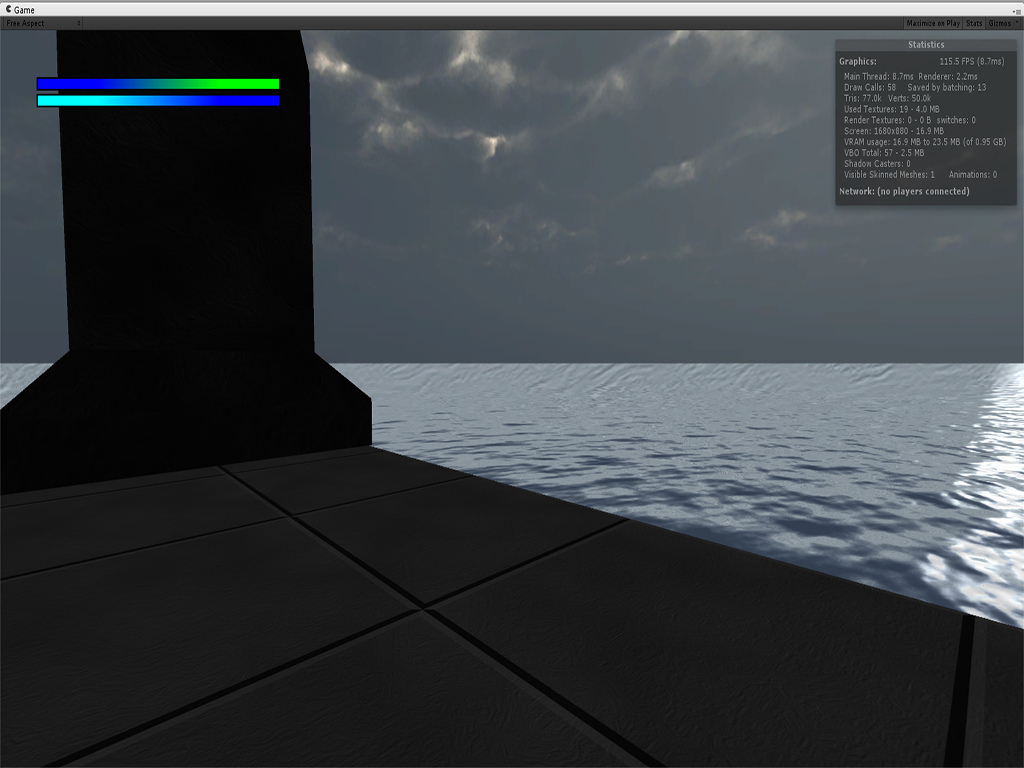
If you look at the horizon of the water you will notice a weird bump-map like pattern, the large dark obelisk on the left is the object with a bump map shader. after some debugging, the weird color distortion in the refection are normal maps coming from other objects. All I know that it only occurs when the object with the normal map is visible, and glitches with the furthest one from the main camera. the glitches starts from the horizon and fades out as it works towards the camera. does anyone know about this? or know any work around's for this Issue? I've trying to figure this out so i can fix it. here's the Scene without the Obelisk; 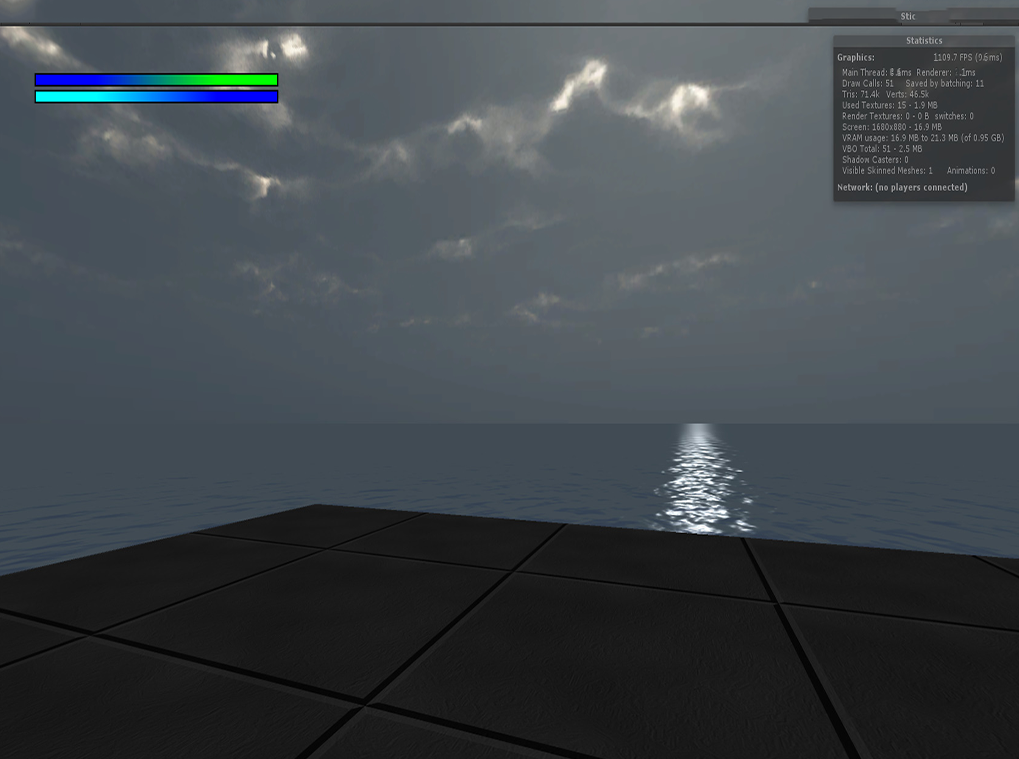
I'm using Unity basic but if that was the problem there would not be anything thing reflecting in the water.
My Scene includes: Water4, WaterReflectionCamera, FPSController (I use for testing levels), Obelisk, and an invisible plane with a collider 1 meter below the surface.
The settings of the water are standard bar the Gerstner displacement which practically has little to do with the reflecting process.I like water4 but I think bump maps are quite necessary. whether planar reflection itself or the water4 shader is responsible, I'm unsure whats going here, it may have something to do with the ref camera capturing the normal maps for some reason and not displaying them correctly but i can't clarify this.
heres a test build... https://www.dropbox.com/sh/j6u3mkh3s5eot86/QZp7pBWuj
there are no lights, im not sure where the shine on the water even comes from. lol
lol sure .. i just meant in general terms your coloring etc (lighting in the film scene sense) is nice, looks great! I want to play the game. I like the o$$anonymous$$ous foreground objects. Anyway back to the tech woes ...
added a test play... in case people are unclear what is happening. when you start the game you'll noticed it straight away
Answer by Fornoreason1000 · May 25, 2014 at 04:35 AM
This Edited version stops the glitch by replacing the render texture, turns out the render texture forced it self to work(yes it was actually working in Free, don't ask why). anyway the problems only arise when reflection with a shader with a normal map. for some reason it captures the normal map texture as a Grayscale and places over the planar reflection.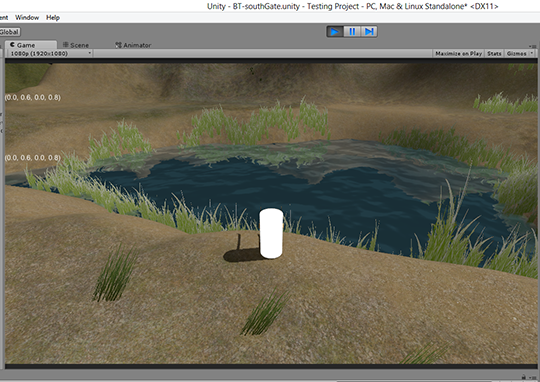
what's wrong in this picture, yes I'm in Free edition using render textures... + the "water Featrure not supported" message isn't there. this project is bugged, as i tested it in another project and all the water features are blocked off. (Planar reflection glitch remains though).
However by making a directional light , and changing it to real time shadows removes the glitch there by fixing it. but it will return if you do not use real time shadows. What i do not understand is why real time shadows have anything to do with Water and bump maps?
Edit: After Updating to Unity 4.5 the glitch doesn't seem to be there anymore
Follow this Question
Related Questions
Unity Pro water with a cubemap instead of real time reflections 0 Answers
Water reflection: Reflecting skybox ground 1 Answer
Water effect on camera lens 2 Answers
Water4 with Refraction 0 Answers
Collision is glitchy 1 Answer