- Home /
Changing position in inspector changes rotation
For some reason, when I modify an object's position vector by changing the X, Y, or Z values in the inspector, it changes the object's rotation. Sometimes it changes the rotation in addition to the position, and sometimes it changes only the rotation.
It seems to only be the inspector that is affected. If I use the arrows in the scene window, the position changes properly.
What might cause this behavior?
EDIT: Note I'm using NGUI, if that matters, but this is happening to all of my objects (e.g. a simple sphere with no parent in the hierarchy), in case that has any impact.
Answer by Sisso · Jun 13, 2013 at 02:14 PM
Check your hierarchy, probably some parent object has rotation different of 0. " arrows in the scene window" use global rotation by default, where inspector are local.
I'm experiencing this across the board. It even happens on a simple sphere that I created at the root level.
Are you saying that this happens when you create a new scene and add a simple sphere?
Yup. New scene, create sphere, modifying sphere's P:X sets the sphere's R:X.
uou... no clue from here. I use NGUI too and never seen this. Give it a try in a new project without NGUI. It makes some changes in basic inspector.
Your answer