- Home /
Unity Navigation - Self Aware of One Another
Hello,
I'm messing around with the built in path finder within Unity. I have a bunch of cubes that all move around obstacles to get to wherever I just clicked within the scene.
An issue I'm finding is that the cubes all start to try and reach the click destination, whilst colliding with one another's radius, so they continuously fight to try and reach the click destination.
Now, I can increase the stopping distance, but each stopping distance for each cube will need to be unique and dynamic according to each and every position of other cubes, relative to the click destination.
Is there a simpler way to resolve this? A way around?
Thanks
Answer by DESTRUKTORR · Apr 28, 2013 at 09:17 PM
Put the cubes on a separate layer. In the menu, click Edit->Project Settings->Physics, and un-check the box that corresponds to the layer the boxes are on colliding with itself. This should help you understand what I'm referring to.
If you want them to be able to collide with each other, you can simply have them raycast to the point they want to be closest to, and if the distance of the output RaycastHit object is too short, just don't move. If it is long enough, have them move closer until they're either within the desired radius. Alternatively, you could try to have them re-build their path a few times, then eventually give up, and wait until a path opens to get them closer.
A third option would be to estimate an overall radius that the cubes will take up, based on the number of cubes moving to that point, then just have them stop moving if they're within that radius, anywhere.
Your answer

Follow this Question
Related Questions
Make a flying enemy ? 0 Answers
How to do AI pathfinding on trees and other vertical surfaces? 0 Answers
Get NavMeshAgent to look where it's going 0 Answers
Pathfinding & Navigation in 3-dimensional space (proced. generated) 2 Answers
how can i use navigation in unity with spherical world ? 0 Answers