- Home /
Movement Script Causing Jump Upon Looking Up
Upon using both scripts below (Movement + Mouse Look), looking up causes the CharacterController to jump. I understand why this is happening, but do not know how to fix this issue. Please Read Edit Below
Movement Script:
using UnityEngine;
using System.Collections;
public class CharacterControllerScript : MonoBehaviour {
public float speed = 6.0F;
public float jumpSpeed = 8.0F;
public float gravity = 20.0F;
private Vector3 moveDirection = Vector3.zero;
void Update() {
CharacterController controller = GetComponent<CharacterController>();
if (controller.isGrounded) {
moveDirection = new Vector3(Input.GetAxis("Horizontal"), 0, Input.GetAxis("Vertical"));
moveDirection = transform.TransformDirection(moveDirection);
moveDirection *= speed;
if (Input.GetButton("Jump"))
moveDirection.y = jumpSpeed;
}
moveDirection.y -= gravity * Time.deltaTime;
controller.Move(moveDirection * Time.deltaTime);
}
}
Mouse Look Script:
using UnityEngine;
// Very simple smooth mouselook modifier for the MainCamera in Unity
// by Francis R. Griffiths-Keam - www.runningdimensions.com
[AddComponentMenu("Camera/Simple Smooth Mouse Look ")]
public class SimpleSmoothMouseLook : MonoBehaviour
{
Vector2 _mouseAbsolute;
Vector2 _smoothMouse;
public Vector2 clampInDegrees = new Vector2(360, 180);
public bool lockCursor;
public Vector2 sensitivity = new Vector2(2, 2);
public Vector2 smoothing = new Vector2(3, 3);
public Vector2 targetDirection;
public Vector2 targetCharacterDirection;
// Assign this if there's a parent object controlling motion, such as a Character Controller.
// Yaw rotation will affect this object instead of the camera if set.
public GameObject characterBody;
void Start()
{
// Set target direction to the camera's initial orientation.
targetDirection = transform.localRotation.eulerAngles;
// Set target direction for the character body to its inital state.
if (characterBody) targetCharacterDirection = characterBody.transform.localRotation.eulerAngles;
}
void Update()
{
// Ensure the cursor is always locked when set
Screen.lockCursor = lockCursor;
// Allow the script to clamp based on a desired target value.
var targetOrientation = Quaternion.Euler(targetDirection);
var targetCharacterOrientation = Quaternion.Euler(targetCharacterDirection);
// Get raw mouse input for a cleaner reading on more sensitive mice.
var mouseDelta = new Vector2(Input.GetAxisRaw("Mouse X"), Input.GetAxisRaw("Mouse Y"));
// Scale input against the sensitivity setting and multiply that against the smoothing value.
mouseDelta = Vector2.Scale(mouseDelta, new Vector2(sensitivity.x * smoothing.x, sensitivity.y * smoothing.y));
// Interpolate mouse movement over time to apply smoothing delta.
_smoothMouse.x = Mathf.Lerp(_smoothMouse.x, mouseDelta.x, 1f / smoothing.x);
_smoothMouse.y = Mathf.Lerp(_smoothMouse.y, mouseDelta.y, 1f / smoothing.y);
// Find the absolute mouse movement value from point zero.
_mouseAbsolute += _smoothMouse;
// Clamp and apply the local x value first, so as not to be affected by world transforms.
if (clampInDegrees.x < 360)
_mouseAbsolute.x = Mathf.Clamp(_mouseAbsolute.x, -clampInDegrees.x * 0.5f, clampInDegrees.x * 0.5f);
var xRotation = Quaternion.AngleAxis(-_mouseAbsolute.y, targetOrientation * Vector3.right);
transform.localRotation = xRotation;
// Then clamp and apply the global y value.
if (clampInDegrees.y < 360)
_mouseAbsolute.y = Mathf.Clamp(_mouseAbsolute.y, -clampInDegrees.y * 0.5f, clampInDegrees.y * 0.5f);
transform.localRotation *= targetOrientation;
// If there's a character body that acts as a parent to the camera
if (characterBody)
{
var yRotation = Quaternion.AngleAxis(_mouseAbsolute.x, characterBody.transform.up);
characterBody.transform.localRotation = yRotation;
characterBody.transform.localRotation *= targetCharacterOrientation;
}
else
{
var yRotation = Quaternion.AngleAxis(_mouseAbsolute.x, transform.InverseTransformDirection(Vector3.up));
transform.localRotation *= yRotation;
}
}
}
I did not write either scripts, I used them from other posts.
Edit: I think I may have found a solution, but I must try it first. I want to try to have a separate script for horizontal and vertical mouse movements because I am also having the problem where the camera, upon looking down, will clip into objects. I understand why this is happening (the camera is changing the rotation of the capsule itself). The rotation of the capsule horizontally can stay with no problems, keeping that script attached to the capsule, but keeping the vertical movement script attached to the camera itself. This will negate the issue of walking forward while looking in any other direction.
Answer by STrehanV · Dec 27, 2016 at 08:15 PM
Problem solved. To anyone who has this issue as well when using similar scripts, do the following. Add (or keep in script if already written) an angle clamp to restrict specific rotation. Add the SAME script to both Camera and CharacterController. Set the clamp angle to 0 for Y on the CharacterController, and set X to 0 for the Camera clamp. Enabled both cursor locks (optional) and begin playing. Remember: If you change sensitivity within the inspector for one script, the same must be done for the other. A solution to this if it becomes tedious is to make the public variables defined by the values for sensitivity private. The scripts above in the question section work for this fix (I did not write them).
Answer by RobAnthem · Dec 27, 2016 at 07:47 PM
For your clipping issue, you might consider adding a collider to the camera itself. It will then force it to collide instead of passing through, permitted its clipping with collider objects.
I considered this, but I also felt that the movement of the entire character body would be a bit odd, so I will use this as a last resort, but this issue is secondary to the odd jumping. $$anonymous$$y possible fix I explained in the edit should also prevent jumping as it is not transfor$$anonymous$$g the character body itself, it is transfor$$anonymous$$g the camera, so jumping shouldn't be a problem. Thanks for the input!
Your answer