- Home /
Textures becoming blurry and not responding to any filtering options
I have a problem similar to quite a few already answered here, but I've really tried everything I found and everything I could. The problem is blurred textures. The scene has numerous low resolution textures. Some of them look like they are supposed to (the fireballs and their respected 2D animations appear in all their low pixelated glory, not a pixel distorted), some decent (the character and the front grass line, some blurring), and some look like they were regurgitated out of Belzebub's stomach :(
The backgrounds, the menu look awful, despite of Point filtering modes, no/with mip-mapping, no/with resizing, aniso, various image formats and no/with compressions, object scales, camera distances or any combination of said parameters. The textures are blurred despite of screen resolution: the project has been built at various resolutions. Even when built at actual image resolution (which is 400x250), Unity still turns the images distinctly mucky.
Here is a picture from it: http://yfrog.com/2sdirbama03j
This question is related to this one, I guess. But as I said, already tried everything outlined here, in other questions, in Unity documentation, etc. http://answers.unity3d.com/questions/24812/jagged-blurry-textures-on-square-gameobject-when-using-ortho-cam-and-no-mipmaps
Do you have any suggestions? This personal project now has this single problem before I can finish it. :\
Your answer

Follow this Question
Related Questions
Terrain texture low quality 0 Answers
Object Texture Showing Blur In Game 1 Answer
Grid Texture is Blurry at Certain Angles 1 Answer
How do I smooth edges? 3 Answers
iOS WebCamTexture Blur Get/Set Pixels 0 Answers