- Home /
Game Slow Performance on iOS 11 iPhone 6
Any one who know the reason that why Unity games are running very Slow or Laggy on iOS11 after updating iPhone 6 and how can we resolve that problem.
Before updating iPhone 6 to latest version iOS11 my app is very smooth and fast on iPhone 6 but after updating it to iOS11 it become very Slow and Laggy. I also updated my Xcode to 9.0 and created a new build but the same result the game is very slow. I am using Unity 4.72 and may be Unity 4.72 games are not fully compatible with iOS11. Any help regarding this issue will be appreciated.
I'm troubleshooting this issue, too, and haven't found an explanation or solution yet. I've found that my cardboard application's frame rate is low on iOS 11 regardless of what version of Unity I build with. I've tried Unity 5.6.3, 2017.2, and 2017.3.0b8. I was really hoping the latter would fix it, because its release notes indicate that it fixes a frame rate issue for iOS (https://unity3d.com/es/unity/beta/unity2017.3.0b8). Also, I'm testing with iPhone 7 and iPhone X.
Update: I found that my issue was that I was doing too much processing on the main thread in my native plugin (Objective-C code). While I was able to get away with that in iOS 10 without problems, the UI would get slow while doing that same processing in iOS 11. I resolved this by offloading the processing to a background thread, and now the UI is running smoothly again under iOS 11.
Your answer

Follow this Question
Related Questions
IOS Object Pooling 0 Answers
Question on iOS iPhone4 GPU Frame Time 0 Answers
Generate a continuos platform for endless runner 3 Answers
Mesh collider cost 1 Answer