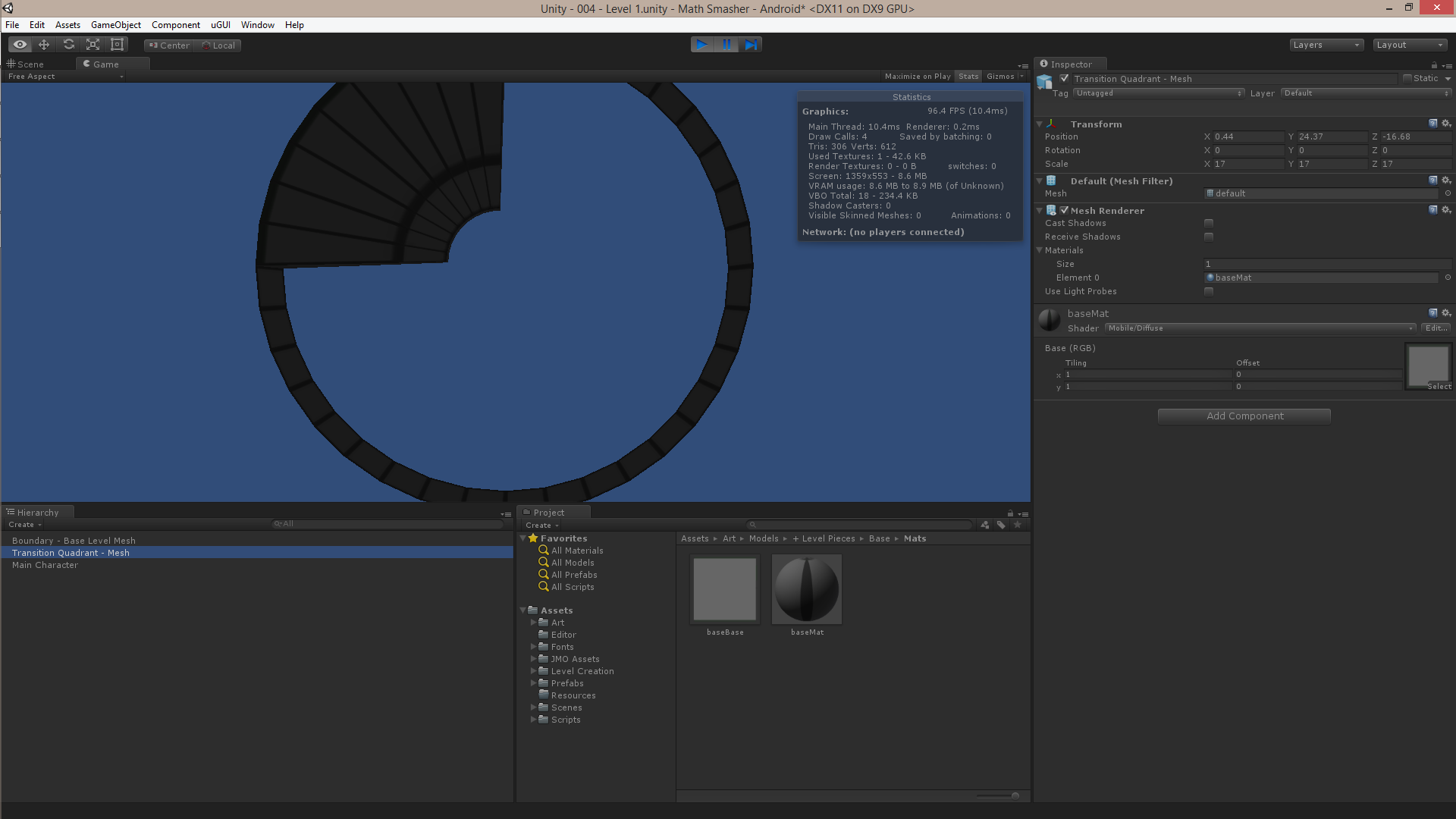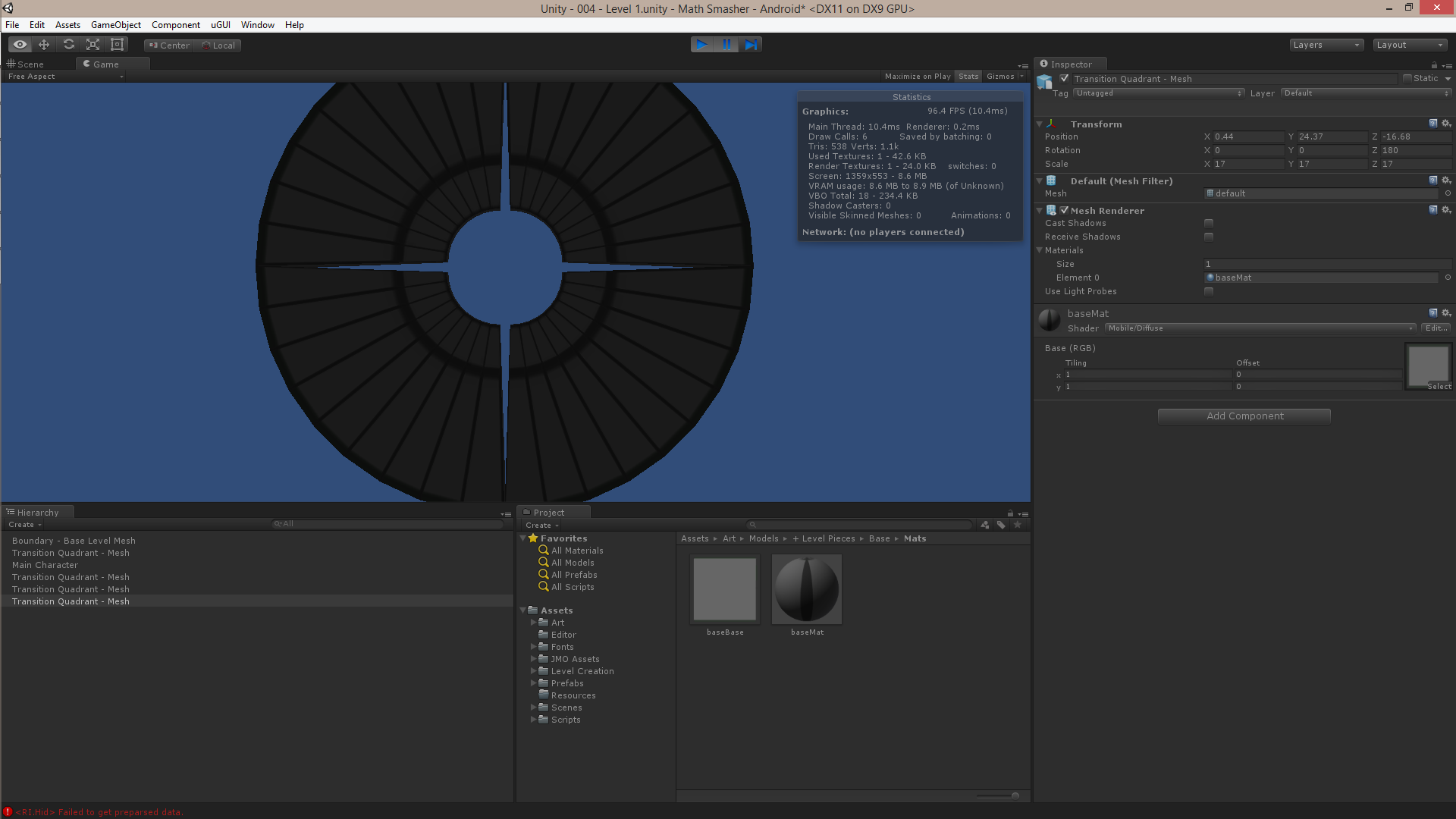- Home /
Draw Call Batching... Not fully understanding
I read through the guide located here, and I thought I understood most of how to batch. That and the fact that I've been batching things for a bit
I'm composing my levels of many different pieces that are sharing the same material. Each piece has 36 faces, and things are batching fine. If I have 10 objects, I have 1 draw call with 9 batched calls.
When I apply a material using the Mobile-Diffuse shader to another level piece that has 98 faces, it adds an additional call. Moreover, any additional instances of the objects aren't batched.
Then I went overboard on optimizing that piece and put it down to 52 faces and the same issue is occurring; draw calls are not being batched on that object. I even started sharing the same material from the piece that has 36 pieces with the piece that has 52, and calls are not being batched.
The scale of my objects are all 1, and there is 1 directional light in the scene. None of my objects have rotations, either.
How can I make it so that my calls are actually batched?
STATIC BATCHING is not an option
UPDATE:
At 38 faces, my object finally gets batched. The only solution I see as of now is to turn the quadrants into eights and do it that way.. lol
ANSWER:
I guess Overlapping UVs aren't supported with batching because I unwrapped my models and exported much higher poly models (98, 172 as opposed to 38) and batching kicked in.
Do your models have UVs, vertex colours, or other attributes?
All of my models are unwrapped, and I have overlapped UVs.
I guess overlapped UVs aren't supported well because I can go back to 98 faces with no issues, and I'm sure I can push even higher;
Gonna have to split the quadrant even smaller :(
Thanks for the help.. I guess it was overlapped UVs. Updating my question.
Your answer