- Home /
Show texture when clicking left mouse button
When I click the left mouse button a texture should appear on the screen with a button to exit this texture. Here is my script and what I have at the moment:
using UnityEngine;
using System.Collections;
public class NoteInfo : MonoBehaviour {
// public Transform target;
bool drawHint;
public Texture note1;
public float lenght = 10;
// Use this for initialization
void Start () {
}
void Update () {
}
void OnTriggerStay(Collider other) {
if (other.tag == "Player"){
if (Input.GetMouseButton(0))
{
drawHint = true;
}
}
}
void OnGui () {
if (drawHint)
{
// GUI.Label(new Rect(100, 400, note1.width, note1.height), note1);
GUI.DrawTexture(new Rect(10, 10, 60, 60),note1, ScaleMode.ScaleToFit, true, 10.0F);
GUI.Button(new Rect(10, 10, 150, 100), "X");
}
}
}
can someone help me out?
Comment
Your answer

Follow this Question
Related Questions
How to change font size in ongui function 0 Answers
GUI.DrawTexture Center on screen 1 Answer
GUI Label "flash a Arrow" 1 Answer
Multiple Cars not working 1 Answer
Texture2D not showing in build, but shows up in editor 1 Answer