- Home /
Collapsing trajectories in 3dsMax. Movement wrong on xy.
"Collapsing trajectories in 3dsMax. Object incorrectly moves on the xy plane."
I have created a bone based IK animation for my character in 3ds max. I want to export to Unity. In one part of the animation I move the pivot of a bone from the base of the spine to the foot of my character using Motion->Parameters->Subobject->Pivot Controls.
When I was finished animating I selected all the bones and Trajectories->Collapse.
Most of the animation collapses correctly into the correct keyframes. But in the part of my animation where I move my pivot, my character moves out of place in the xy plane after collapsing.
Is moving the bone pivot location compatible with collapsing trajectories? Is there some other way I can move the pivot so collapsing trajectories doesn't strangely move the character on the xy plane?
Your answer

Follow this Question
Related Questions
How to export turbosmoothed animated model to Unity3d? 0 Answers
3DS Max export animation? 0 Answers
Problem with bone scale whilst re-assigning bone animations 0 Answers
MAX To FBX Without Unity Project Data Loss 0 Answers
Exporting from 3ds max, help 1 Answer