- Home /
How do I fix a directory creation error?
Every time I attempt to start Unity, an error pops up that says:
"Creating Directory
Creating directory Temp failed. Please ensure there is enough disk space and you have permissions set up correctly."
I have 40 GB open and am an administrator on the computer I'm on, which is a MacBook.
Computer Specs:
Model Name:MacBook
Model Identifier:MacBook3,1
Processor Name:Intel Core 2 Duo
Processor Speed:2.2 GHz
Number Of Processors: 1
Total Number Of Cores: 2
L2 Cache:4 MB
Memory:1 GB
Bus Speed:800 MHz
Boot ROM Version:MB31.008E.B02
SMC Version (system): 1.24f3
Serial Number (system):W8748EMHZ63
Hardware UUID: 5315BEE9-DEBF-5F0B-B4F1-3E07D184885E
System Version: Mac OS X 10.5.8 (9L31a)
There is any file with a non ASCII charactere or acent? ( ~ ^ ` )
I'm having the same problem. I've installed Unity on my 2nd hard drive. The projects directory is on the same drive with 15Gigs free.
The best solution was the one that publish @sonaty, thanks a lot.
Answer by Zac 1 · Jan 26, 2011 at 08:08 AM
I guess for some odd reason Unity was trying to boot by adding a bunch of folders to my already full external from which I was pulling the file from. Fixed it by moving the entire folder onto the laptop, now it's just glorious!
Answer by sonaty · Sep 20, 2011 at 12:25 PM
I had the same problem for my son;s project. What I did was put the entire project in a folder and place it on the desk top. Then it launchs perfectly.
Answer by greatwarrior · Dec 09, 2013 at 10:00 PM
I know that this post is way old, but I recently ran into the same problem.
The first part of the error message gave me the clue: "Creating directory Temp failed."
I went to check the permissions, all fine. Trying to create a file, I got: "Read-only filesystem"
What happened?
I had accidentally tried to throw out my USB disk unity is stored on. Some other process still needed the device, thus keeping it online but mounted as read-only.
Check the mount command :-)
Answer by rouage65 · Aug 08, 2015 at 10:57 AM
I had this problem for the first time after updating to Windows 10. Simply launch Unity as administrator (right click over the exe and choose in the menu)
Answer by Herman-Tulleken · Jan 25, 2011 at 09:58 AM
Is your Unity set to automatically open the project you are working on? We had this issue when Unity was trying to open up a project that had some Library files missing (when we were still figuring out how to use SVN with Unity).
We fixed it by deleting the entire library folder. You might loose some settings that you would have to setup again.
Your answer

Follow this Question
Related Questions
failed: the filename, directory name or volume lable syntax is incorrect 0 Answers
Failed to update Unity Web Player in Firefox 1 Answer
Login failed since i've activated my account ! 0 Answers
delete files from app(documents directory) 1 Answer
Possible to move directory without reimporting assets? 3 Answers