- Home /
[Solved] Unity / Monodevelop Debugger Problem
Hey guys, I'm having a problem using the monodevelop debugger along with unity. Every time I try to debug, the code will go to the break point and show the values on the Call Stack window, but not in the code window itself. So I can step through the code by calls but not by line.
It must be a problem in the Unity solution since I've tried reinstalling unity & monodevelop but continue to have this problem.
Here are my steps:
Unity->Sync with monodevelop
Monodevelop-> attach to process
Unity -> Play
Monodevelop pauses at line but does not step through in code window
Any idea what could be causing this?
Thanks!!
Answer by ucfblythe · Apr 23, 2013 at 05:33 PM
Well Don't I feel stupid :P
I finally figured it out from the stack traces. I eventually noticed the code was calling the correct function but ... in the wrong directories? Turns out after moving the unity file, unity decided to never re-import the files. So the code was being called correctly but the stack info being recived was wrong and monodevelop had no idea what to do with it.
So if you ever get this error.... Just reimport all :)
Answer by dmitche3 · May 10, 2014 at 03:57 PM
Addendum: If you happen to move your code, say from drive D to Drive E or to a different folder you have to import all again. Two of the symptoms you may notice are when trying to debug in Monodevelop are:
When you hit a break point Monodevelop won't show the current line of code. In the 'call stack' you'll see the original source location if you happen to have this window open.
In Unity, in the Process tab you won't see any compilation warnings or errors, similar as to when Monodevelop has the wrong project open.
Your answer

Follow this Question
Related Questions
How to get rid of the crash error in MonoDevelop 2 Answers
How to add watch in monodevelop? 0 Answers
how to debug in monodevelop 1 Answer
Debugging unit tests with Monodevelop 0 Answers
How to make MonoDevelop to persit on Unity editor attachment? 0 Answers