- Home /
Is it possible to change between exclusive fullscreen and borderless fullscreen in-game?
The question:
Hello, everyone! So, the only way I know to change between these two is by going to Edit > Project Settings > Player. But this solution only gives you one option, either you make a game exclusive fullscreen or you make it borderless, and I don't want to make two different builds just for that!
There is also PlayerSettings.d3d9FullscreenMode and PlayerSettings.d3d11FullscreenMode, but those are only available using UnityEditor, so while I can change them via script, I can't change them in-game.
One workaround is to use the command line argument "-window-mode=exclusive" before launching the game, for example, if the game only offers borderless fullscreen. But that's not enough. Many games let you choose that in the game options, why is that not possible with Unity? I don't want players to use a workaround (that requires some googling) for some basic feature that many games have.
Why it matters:
It's important to have both options available since many people have different experiences when it comes to exclusive/borderless. And no matter what's your opinion on which is the best one, why would it hurt to give the choice to the player?
You would think, since Unity is a very popular engine, someone would've got that sorted out. Well... While I was searching for a solution, I saw a lot of players from Unity games complaining about no being able to choose between exclusive/borderless. These games being:
Oxenfree;
Firewatch;
Subnautica;
Overcooked;
SUPERHOT;
Ori and the Blind Forest;
Hearthstone;
7 Days to Die;
Layers of Fear;
Rust;
Cities: Skylines.
Maybe there were one or two more, but that's irrelevant. My point is that these games are all popular, and they all suffer from this problem (if I got any wrong, correct me please): either their fullscreen is borderless or it's exclusive. All of these games got complaints about that, and almost all (if not all) of the times the devs would answer players, they would just say that Unity forced them to choose only one fullscreen mode.
I've already made a thread on Reddit, but no luck there. If it really is impossible to change between exclusive fullscreen and borderless fullscreen in-game, then why? Many games have that feature, shouldn't that be possible already? Especially for such a big engine like Unity. What can be done about that?
Vote for fullscreen switching on this Unity Feedback ticket SUPPORT SWITCHING BETWEEN "FULLSCREEN WINDOW" AND "EXCLUSIVE FULLSCREEN" AT RUNTI$$anonymous$$E!
Answer by Zaflis · Feb 07, 2018 at 04:20 PM
In other games this is an ingame feature that doesn't even require game restart or reloading of assets. Unity should definitely implement it.
Your answer