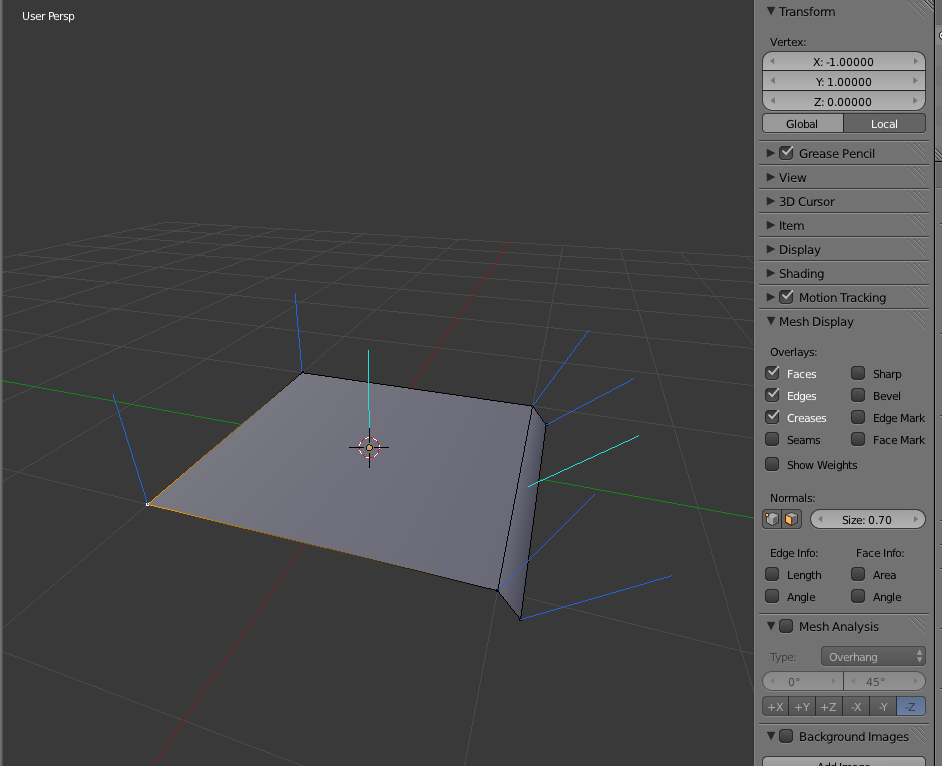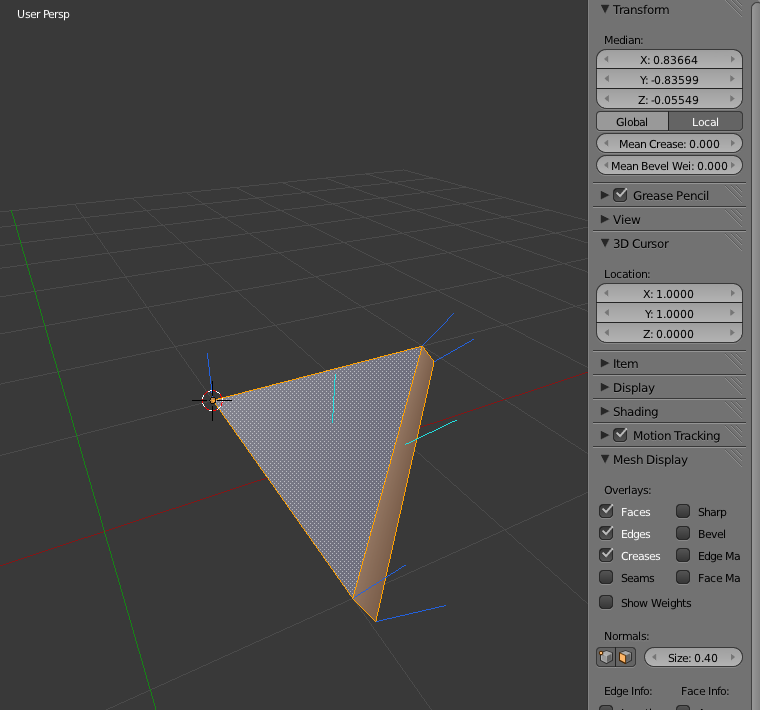- Home /
How can I get consistent lighting across blend planes aligned by vert?
I have a series of models aligned by verts. They are currently a square plane, squares with a "lip" and triangles with that same "lip". The intention is that they act like grass hanging off a cliff. Something like the cliffs in the Zelda tileset but with more of an overhang and in 3D obviously enough. e.g.
 http://www.questforcalatia.net/Zelda3C/images/2010-6-13_west_cliffs.gif
http://www.questforcalatia.net/Zelda3C/images/2010-6-13_west_cliffs.gif
When I import the blends with flat shading applied (the bottom middle and bottom right tiles in the example below) I am using a diffuse material with a 256x256 plain green png applied to the blends. When smooth shading is applied, regardless of whether or not the edges are marked as sharp or whether said sharp edges have had the edge split modifier applied I get the effect shown on the other tiles (most pronounced on the join between middle left and lower left tiles and again on the upper middle and upper right tiles.
Given a directional light pointing right and down at 45 degrees from vertical how can I achieve a consistent lighting across all the tiles in the image below?
(and just so you can see the horrible mess I've made in the attempts so far, here is the test project (on an external site, I couldn't get the file size below the allowed attachment size)
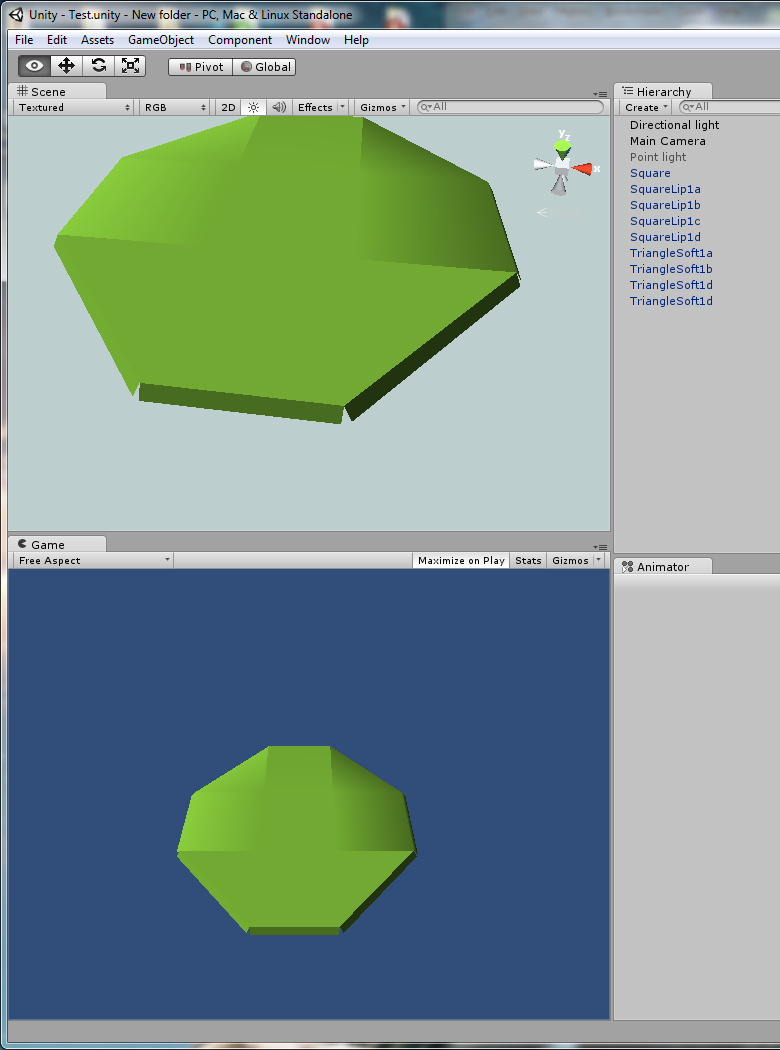
Answer by mrwombat · Aug 30, 2014 at 03:29 PM
Okay, I think I found the solution, or a solution anyway. By adding a few more faces to the "lip" part of the model and applying smooth shading to those faces and at the same time applying the flat shading to the larger planes that line up with one another I managed to remove the seams.
See the screenshot (where I added a point light to show up any other imperfections): 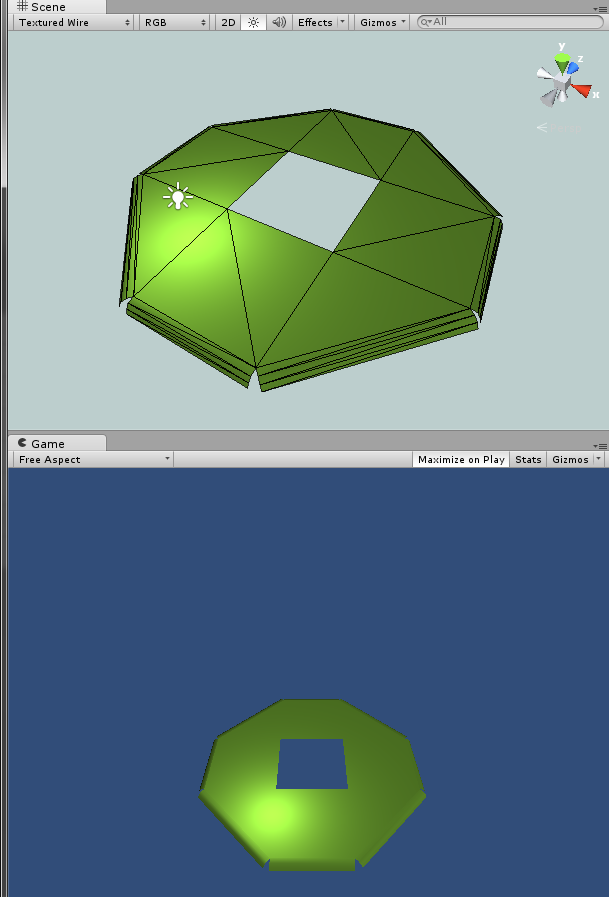
Your answer