- Home /
Lights and Textures disappear upon iOS export
To start off, I made a game in Unity 5.6, (then updated to 2018.1f) that depends on spot lights and it works absolutely great in android build and its devices on export and testing on actual devices.
But as soon as I made an iOS build in Unity 2018.1f and exported from my MacBook Pro, then opened in Xcode and ran the game, The ground textures, player (which is a solid cube with standard material, colored blue) and the enemies with lights (spot lights, enemies are cylinder shape with red standard material) are vanished.... Like they are turned white (plain white), but the game still works as before (but I cant see anything, its just straight white). Then I switched back to Unity 5.6 on my Mac and everything is visible, but the lights were passing through walls... (imagine if lights were visible outside the room's corner when you cast it from inside). Another thing is that the issue happens only if I run the game on a device (aka iPad and my iPhone) and the lights passing only on simulator of Xcode... None of the issues were being seen in Unity editor itself, regardless of Unity 2018 or 5.6.
P.S: I run MacOs High Sierra version and I worked on patched 5.6 version. My devices where the game I mentioned is working perfectly are: All android devices.. Not Working on: iPhone (6S but I guess its all, mostly) and iPad.
Your answer