- Home /
Unity renders scene weird
For some reason Unity renders the scene where my "path" is as I get closer to it, even though I have increased the filed of view.
See for yourself in this image, the backside where the green is looks extremely weird and "blacked" out , darker, once you get closer its a fine line such as the one you see in the beginning on the right / or left side.
Is there a fix for this? Why is this happening anyways?
Thanks
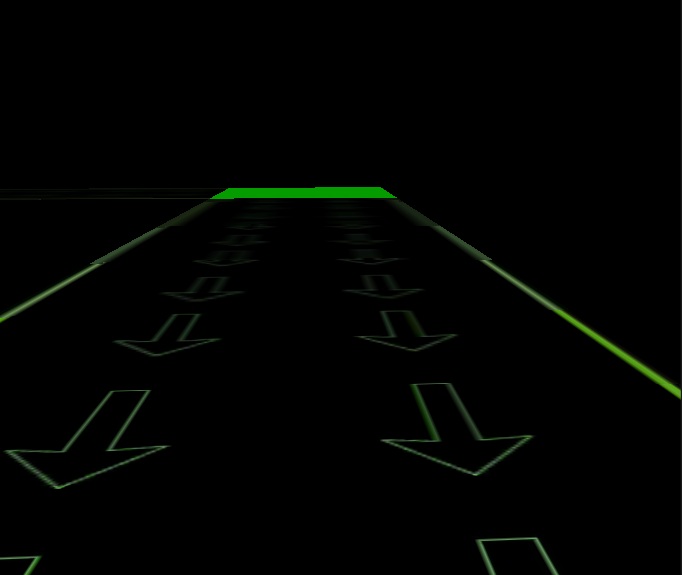
its a mobile diffuse,
however at times I do have to do tiling as: x 1 y 5 or more
could that be the reason?
thank you for the answer
I have eperienced some weird rendering with mobile particle shaders, but that's no your problem I suppose.
Have you tried turning of fog and turn ambient light to pure white, and see if that did anything? You can find these in the edit-> render settings
Answer by fporter · Apr 21, 2014 at 11:22 PM
To lower this effect, you would change the Filter Mode and/or increase the Ansio Level in the Inspector panel for the texture. (select the texture to view these options)
Default Settings (Mobile Diffuse):
Filter Mode: Bilinear
Aniso Level: 1

HQ Settings (Mobile Diffuse):
Filter Mode: Trilinear
Aniso Level: 9

Unity has more information in their documentation here and here. Also note that mobile quality settings could also effect the final build, specifically "Anisotropic Textures". It would be best to build out "Per Texture", defined per texture/metadata (I assume).
As for why it is happening, wikipedia and this link might help.
Sir this was the most wonderful answer I have ever gotten on unity answers !!!
Thank you so much,
appreciated !
Your answer

Follow this Question
Related Questions
Making a game object un-render or turn-invisible through trigger? 1 Answer
A node in a childnode? 1 Answer
Objects turning white 2 Answers
Imported models partially disappear 0 Answers
can't render blender materials!?!?! 4 Answers