- Home /
Respawn after delay
I'm writing a simple pong game, but have run into a roadblock. I have a ball that I would like to destroy itself and then respawn after a delay. My code is:
function OnCollisionEnter() {
Destroy(gameObject);
yield WaitForSeconds(2);
Instantiate(Ball, position, rotation);
}
It appears as though destroying the gameObject also destroys the coroutine that is waiting to re-instantiate the ball. Is there a way to do this? I could get the wall that destroyed the ball to do the respawning as a workaround, but I'm asking the broader question since I plan on teaching Unity to middle school students and need to be able to answer the question.
Answer by $$anonymous$$ · Jan 10, 2013 at 10:18 PM
This is not going to work like this. You certainly can't destroy it and still run scripts on it. Even deactivating the object with gameObject.SetActive(false) would result in the termination of the script (this is perfectly sensible, you destroy or deactive objects with this very reason). What you should do is from an external script (the wall is a good example) disable the object then set some new position for it before you re-enable it. In the long run, use an object pool though, but that is probably above what you want to teach..?
An alternative solution is to disable the renderer, rigidbody and collider of the ball, wait 2 seconds and re-enable them. This can be done from the ball's script, since you don't disable your component, just those others.
Answer by $$anonymous$$ · Jan 10, 2013 at 10:13 PM
Use transform.renderer.material.color = Color.clear; instead of your Destry(gameobject) this will make the object invisible instead of destroying it
Answer by XenuIsAlive · Jan 10, 2013 at 10:13 PM
Idea A: disable the renderer ( and every other relevant components, like collider ), run the coroutine, instantiate, and then destroy this game object
Idea B: create a blank game object, attach a script, that will spawn the desired game object 2 seconds later. ( Don't forget to destroy the spawner :) )
Your answer

Follow this Question
Related Questions
Respawn after delay 3 Answers
How to make a loading feedback for big GameObjects loading? 2 Answers
Instantiating many objects during update lags 1 Answer