- Home /
How to solve the issue an executable file that shows a blank black/blue screen when you try to open it?
I have created a simple comedy game in Unity with 2D sprite images and animations. When I tried to build it into an executable file and open it, my scene doesn't appear. Instead there is a blank screen. Do you think it has something to do with ram? I know that as of now the file is about 4-5 Gigabytes. If so, how can I go about compressing it? Or is there another solution if though I have a big file? Please help me, this is for a final project in my game development class, and my professor really loves the game idea and thinks it can go far in the gaming industry.
Wow,!! 4-5 is a lot for an EXE,.. I assume your game uses a lot of textures. Do all textures need to be loaded at the start, you could look into loading textures from Disk as and when you need them. There is also Strea$$anonymous$$gAssets folder that might help here -> http://docs.unity3d.com/$$anonymous$$anual/Strea$$anonymous$$gAssets.html
There's no way that "a simple comedy game in Unity with 2D sprite images" should occupy 5Gb of space. Sounds like there's something odd with your texture import settings. Can you paste the Editor log following a build? (which will show you what's taking up the space)
Your answer

Follow this Question
Related Questions
A node in a childnode? 1 Answer
Works when testing in unity but not as a built project 0 Answers
WebPlayer and .exe not working? 1 Answer
Creating an .EXE problem. 2 Answers
what are the different ways of creating an exe from a unity game? 2 Answers