- Home /
Unity pro installation on multiple computer
I just obtained a copy of unity pro serial key from unity3d and I was wondering how many times I can use it. the package I received says install max is 2. I was wondering if that was the amount of computer i'm allowed to have unity pro installed on. I'm using multiple computers so I would like to know how I can transport my unity pro from one computer to the next to make work more convenient. If anyone can help with my question I would appreciate it. Thanks
Very simple, it is for one user only. You may install it only on one desktop and one laptop.
Email or just telephone the Unity help desk straight away - they are extremely fast and helpful regarding licensing matters.
It may actually take 72 hours depending on weekend and holidays
Answer by rutter · May 24, 2012 at 09:37 PM
The EULA is pretty explicit about this. Under condition 1b:
...you may install the Software on both a primary computer and a secondary computer, solely for your convenience, but only for use by a single person.
You could get in touch with Unity Technologies about an exception or other arrangement, but as far as I know their authentication scheme will start to get pretty upset if you try to install the same key on too many computers.
Answer by TheBlip · Sep 09, 2013 at 08:27 AM
May I just say, for anyone that still needs an answer to this, if you go to help>Manage License... You can "Return License". This means if you need to use different computers, just deactivate the license after you're done with it on one computer, then activate it on the other computer you need to use.
No, you've always been able to do that with unity, as far back as I can remember.
No big deal, like any large commercial software, a button to register / unregister
Hey there .. maybe you mean the particular button typography or something? Or difference between $$anonymous$$ac and PC or some such?
In Unity if you go to the top menu "Unity" (adjacent the little apple symbol) and choose "$$anonymous$$anage license" you can register and/or unregister.
You've always been able to do this since the earliest version of Unity I used anyway (years ago).
(Indeed - how could you not? how could you register / unregister the product if there was no such function - heh!)
Your answer