- Home /
Question, Need Help!
Right first off im going to try and make this as simple as i can but please bare in mind it is 5:00am!
Right, im pretty sure i know most of the basic's to unity, modelling, coding ect but the problem i keep having is not knowing how to do the follow, i've searched and searched for videos guides on this but no look..
Anyway i'm wanting to know how once my NPC model is built, i import it into unity. Then i add it to the scene so what im looking at is a NPC model standing with his/her arms straight out, understand? kinda like a "T" shape, right how do i go about in adding my pre-made animations and make him/her move using these animations? i have made my own pathfinding scripts and the NPC model follows this script right down to the point, but its not looking very nice with a "T" shape human flying around the place.
If you would like me to explain with more detail i will try..
in advance thank you to anyone who helps Evo!
Evo - please edit the title of your question to be something relevant to the subject. This is a knowledge base and it really needs the question to be meaningful for another user in the future to find it.
Answer by whydoidoit · Jul 26, 2012 at 09:42 AM
You can import your premade animations by naming them the same as the npc model but with an @nameOfTheAnimation - so character@walk etc Then you can play these using animation.Play("nameOfAnimation") or CrossFade or by enabling and setting the weights.
Your answer

Follow this Question
Related Questions
A node in a childnode? 1 Answer
Blender Skybox vs Unity Skybox? 1 Answer
Character Movement jitters 1 Answer
How should I create a NPC System? 1 Answer
Making a moving gameobject approach and stop at a target (arrival behaviour) 0 Answers