- Home /
Creating multiple faces (cubes)
Hey there!
I skimmed through the "After playing Minecraft" thread and the "Star, a Unity C# Tutorial" tutorial and came up with this code:
using UnityEngine;
[RequireComponent(typeof(MeshFilter), typeof(MeshRenderer))]
public class NewMesh : MonoBehaviour {
private Mesh mesh;
private Vector3[] vertices;
private int[] triangles;
private Vector2[] uv;
private readonly byte size = 16;
void Start()
{
mesh = new Mesh();
mesh = createNewMesh(Vector3.zero);
}
Mesh createNewMesh(Vector3 position)
{
Mesh returnMesh = new Mesh();
GetComponent<MeshFilter>().mesh = returnMesh;
returnMesh.name = "Mesh" + position;
vertices = new Vector3[4] { new Vector3(Mathf.Floor(position.x / size) * size, 0, Mathf.Floor(position.x / size) * size),
new Vector3((Mathf.Floor(position.x / size) + 1) * size, 0, Mathf.Floor(position.x / size) * size),
new Vector3(Mathf.Floor(position.x / size) * size, 0, (Mathf.Floor(position.x / size) + 1) * size),
new Vector3((Mathf.Floor(position.x / size) + 1) * size, 0, (Mathf.Floor(position.x / size) + 1) * size) };
triangles = new int[6] { 0, 2, 1, 1, 2, 3 };
uv = new Vector2[4] { new Vector2(0, 0), new Vector2(1, 0), new Vector2(0, 1), new Vector2(1, 1) };
returnMesh.vertices = vertices;
returnMesh.triangles = triangles;
returnMesh.uv = uv;
returnMesh.RecalculateNormals();
return returnMesh;
}
}
Which I then attached to an empty GameObject. It creates a plane at a given position which is aligned to a grid. My questions are: How would I go about creating multiple planes? Is having this script attached to an empty GameObject the best way to do it?
No worries, I'm not trying to re-create Minecraft! Just experimenting.
I would appreciate help!
To create multiple planes just call createNew$$anonymous$$esh as many times as needed, just change the position overload so you can view them(otherwise theyll stack).
A better way may be to create a variable to hold the first plane and then just instantiate that plane over and over, this would avoid having to keep creating the same mesh from scratch. Not sure which is heavier since the mesh is so simple.
Answer by Paulo-Henrique025 · Aug 15, 2012 at 12:38 AM
Lets say you want 100 of these planes you created:
for(int i =0; i < 100; i++)
{
GameObject g = new GameObject();
g.AddComponent<MeshFilter>();
g.AddComponent<MeshRenderer>();
g.AddComponent<NewMesh>();
}
And its done, as your script auto execute itself its just a case of creating new objects and them put your script on to them.
But the way I've done it above you'll have 100 GameObjects with useless script inside them. I think its better to have a generator that creates objects, add MeshFilter and MeshRender and them change the mesh.
Thank you! This is exactly what I was looking for!
Yes, I will put the generator in a static class and put it in a separate script. If that's what you mean?
Thats exactly what I meant, this way there will be no useless scripts.
Your answer

Follow this Question
Related Questions
Cube style terrain 1 Answer
Best way to render bunch of cubes/planes? 3 Answers
How to get minecraft-like game to generate blocks and still run OK and not slow afterward? 1 Answer
Unity - cube primitive clipping issues? 1 Answer
How to assign texture to a specific mesh in a chunk for a minecraft game? 1 Answer