- Home /
Move particle system as one entity
Hello everyone,
I couldn't find anything on this, so I made a new topic about it: I'm trying to make a plasma ball, with lightning shooting out of it, I got the lightning sorted, the only problem is when it moves, it leaves kind of a tail, seeing as the particles need some time to fade out.
Is there a way to make them move as 1 spherical entity? This is the pre 3.5 particle system btw, so not the Shuriken one or whatever it is called. I tried putting the particle force on -10, as I read somewhere on the forums here, but that didn't do much.
Thanks,
Davey
Answer by HarvesteR · Jul 10, 2012 at 06:55 PM
Particle emitters have a parameter to simulate in local space.
Tick that, and the particles will move along with the particle system's transform.
Cheers
Answer by Cauhgon · Jul 10, 2012 at 06:55 PM
It's a particle system and the particle system is in an empty game object, so I think so yes. I found it however, I simply had to disable 'Simulate in Worldspace'
Remember to leave comments as comments and answers as answers. This is a comment, not an answer. $$anonymous$$ake sure to use the "add new comment" button so as to leave an answer as an answer.
Answer by TheDavil86 · Jul 10, 2012 at 04:20 PM
Have you tried placing all the particles into an empty game object, then moving that instead?
Answer by Cauhgon · Jul 10, 2012 at 06:55 PM
That worked, silly me, I went over all the options except for that one. Thank you very much
Your answer