- Home /
Making a FPS, my gun floats sideways in front of me?
var cameraObject : GameObject;
@HideInInspector
var targetXRotation : float;
@HideInInspector
var targetYRotation : float;
@HideInInspector
var targetXRotationV : float;
@HideInInspector
var targetYRotationV : float;
var rotateSpeed : float = 0.3;
var holdSide : float = - 0.5;
var holdHeight : float = 0.5;
var holdLength : float = 0.5;
function Update () {
transform.position = cameraObject.transform.position + (Quaternion.Euler(targetXRotation, targetYRotation, 0) * Vector3(holdSide, holdHeight, holdLength));
targetXRotation = Mathf.SmoothDamp( targetXRotation, cameraObject.GetComponent(MouseLook).xRotation, targetXRotationV, rotateSpeed);
targetYRotation = Mathf.SmoothDamp( targetYRotation, cameraObject.GetComponent(MouseLook).yRotation, targetYRotationV, rotateSpeed);
transform.rotation = Quaternion.Euler(targetXRotation, targetYRotation, 0);
}
Here's what it ends up looking like: 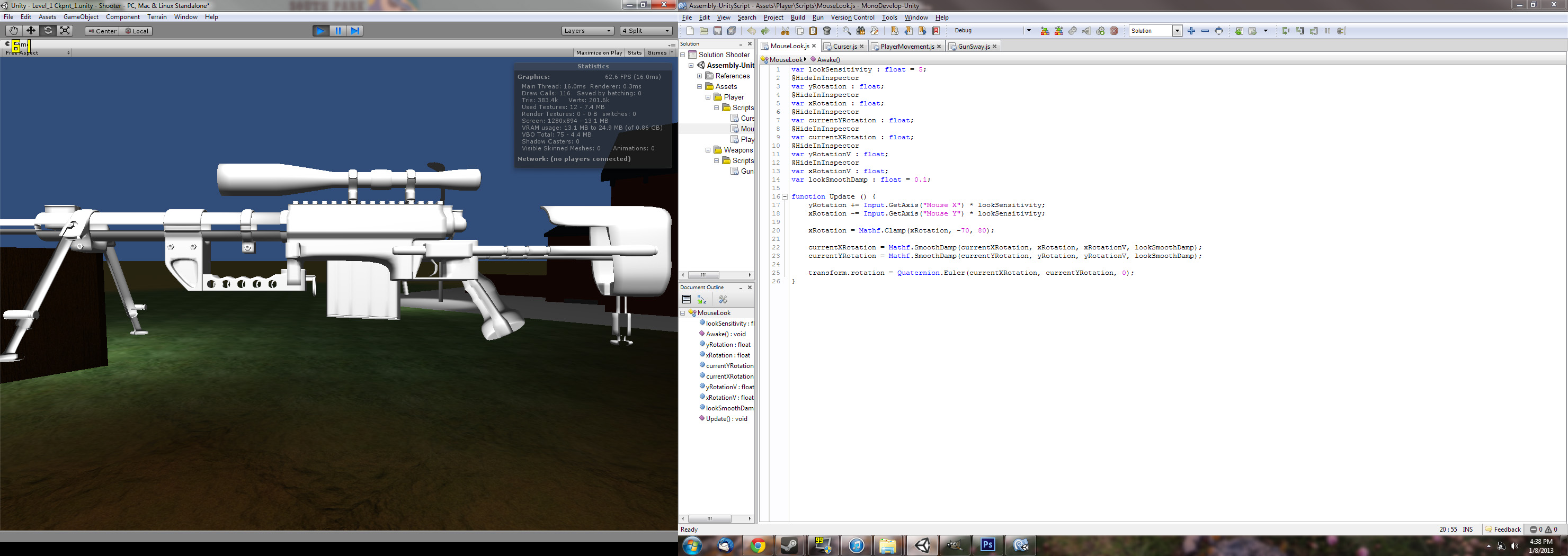
I Have tried for hours to try and fix this, and I am also new to coding so talk to me like I know nothing. The script on the right is my script for my mouse aiming/looking in case that's also needed. Please help! Been stuck for a month and have re-scripted 3 times to try and fix this.
Rotating in the editor won't help; you need to rotate it in your modeling program or make it a child object and rotate it relative to its parent, then move the parent like it's the gun ins$$anonymous$$d of moving the gun itself.
Answer by InhailedYeti · Jan 13, 2013 at 08:18 AM
I solved it, I had to rotate the object in blender before importing.
Your answer

Follow this Question
Related Questions
Multiple Cars not working 1 Answer
How do you add a fixed joint to a first person controller 1 Answer
My Enemy AI doesn't work(FPS). 1 Answer
Cant assign animation to script 1 Answer
Problems With Networking. 0 Answers