- Home /
Need help with randomize attack time. Please help!
The concept is simple. There are 5 variables, shootTime, coolDown, timer, minTime, and maxTime. The timer is constantly going up by 1 per second (I used Time.Delta), but only between "minTime" and "maxTime". so ie; 1,2,3,4 "reset" 1,2,3,4 and so on. So if "timer" is equal to "shootTime", fire a missle(i already have that code) then randomize the shootTime between the minTime and maxTime. This is kind of like space invaders attack style. That is the random attack type I am looking for. Theres is a mob of enemies all attacking at the random rates between a set amount in my case between 0 and 5.
Can anyone help me fix this code?
using UnityEngine;
using System.Collections;
public class EnemyAttack : MonoBehaviour {
//------Variables Start------
public float time;
public float minTime;
public float maxTime;
public float shootTime;
public GameObject missile;
//------Variables End------
void Start()
{
//Give all enemies a random shootTime to start with.
shootTime = Random.Range(minTime,maxTime);
}
// Update is called once per frame
void Update ()
{
//Do not allow the time to exceed the limits of minTme and maxTime.
time = Mathf.Clamp(time,minTime,maxTime);
//Add 1.0 every second.
time += 1f * Time.deltaTime;
//If time reaches the max, reset.
if(time >= maxTime)
{
time = minTime;
}
if(time >= shootTime)
{
//Shoot missle. Having trouble here. It instantiates like 20 at a time.
//I think it has to do with the time >= shootTime but if i put == it doesn't work for me.
Instantiate(missile,transform.position,transform.rotation);
//Randomize the next shootime.
shootTime = Random.Range(minTime,maxTime);
}
}
}
You may want to check out the Coroutine Documentation
You can randomize a waitTime variable that is passed into the coroutine and avoid all of the conditional checks in your Update() function.
I tried that but i can't figure out how to make it work right. Where do I start it? If i put start coroutine in the start function it only runs once. if i put it in the update it calls it every frame. how would i do this? the examples don't really help use it for what im looking for
I am not too familiar with java script so apologies if the syntax is wrong. But I would assume the logic would be something like this if you are looking to have a new missile fire continuously at a random interval:
function Start(){
StartCoroutine(Shoot$$anonymous$$issile());
}
function Shoot$$anonymous$$issile() {
//do this until <StopCoroutine()> is called
while(true){
//create and wait for a random delay time
var randTime:float = Random.Range($$anonymous$$Time,maxTime);
yield WaitForSeconds(randTime);
//make missile
Instantiate(missile,transform.position,
transform.rotation);
}
//call to stop the missile fire loop
function Stop$$anonymous$$issileCycle(){
StopCoroutine(Shoot$$anonymous$$issile());
}
Whenever you need the $$anonymous$$issile cycle to stop just call the function Stop$$anonymous$$issileCycle() or more generically StopCoroutine(CoroutineName).
Answer by pudd1nG · Apr 19, 2013 at 03:28 PM
Here is what I've noticed in your code.
-You don't need to multiply deltaTime by 1, just add deltaTime every FixedUpdate.
-You don't need the clamp
-After your Instantiate, reset your time to 0
Let me know how you get on after those changes :)
Answer by JoshMBeyer · Apr 19, 2013 at 04:59 PM
I think I figured it out my self by using this code.
void Update ()
{
fireRate = Random.Range(minTime,maxTime);
if(Time.time > nextFire)
{
nextFire = Time.time + fireRate;
Instantiate(missile,transform.position,transform.rotation);
}
}
Your answer

Follow this Question
Related Questions
How would you make your player freeze for a certain amount of time? 2 Answers
Make enemies spawn faster with timer? (C#) 2 Answers
Adding a timer to spawner 2 Answers
SimpelTimerScript 1 Answer