- Home /
Controlling Weapons With MouseWheel
Hello, What I need to do is control a int with the MouseWheel. For instance I could clamp the int from 1 to 6 if I had 6 types of weapons. there's one problem though. I tried to look this up but all i could find was stuff for camera fov and zoom, and they always did:
function Update () {
camera.main.fov += Input.GetAxis("Mouse ScrollWheel");
}
And I tried doing that with the int and it doesn't seem to be working... So does someone know if I forgot to do something. Thanks in advance. Also by the way, im using javascript
EDIT:
Whenever i try:
public var ControlWeapon : int;
function Update () {
Debug.Log(ControlWeapon);
ControlWeapon += Input.GetAxis("Mouse ScrollWheel");
}
It will only debug ControlWeapon once. But when i open the Log the it shows a number to the far right going up very quickly.
The number to the right is going up quickly because unity is set to "Collapse" for error log messages. That number is the amount of times that the Debug.Log is called, they are just collapsed because they are printing the same thing.
Answer by sly1 · Jul 16, 2013 at 03:27 PM
Would something like this work?
function Update ()
{
int a = 0; //you'd probably want to make this a global variable
if (Input.GetAxis("Mouse ScrollWheel") > 0) // forward
{
a++;
}
if (Input.GetAxis("Mouse ScrollWheel") < 0) // back
{
a--;
}
}
Answer by robertbu · Jul 16, 2013 at 03:01 PM
Try 'Camera' with an upper case 'C'. Also one degree of FOV is pretty small:
Camera.main.fov += Input.GetAxis("Mouse ScrollWheel") * 5.0;
xD That's the problem i'm not trying to do it with a camera. I'm using it to control a int for currentWeapon.
Your answer

Follow this Question
Related Questions
how to pass an int to a function by reference in Javascript ? (as an InOut parameter) 1 Answer
Deactivate children with .active = false 2 Answers
weapon sweep 1 Answer
Weapon Switching 2 Answers
converting "int" to "string" 2 Answers