- Home /
Importing Problems Cinema4D to Unity3d 4
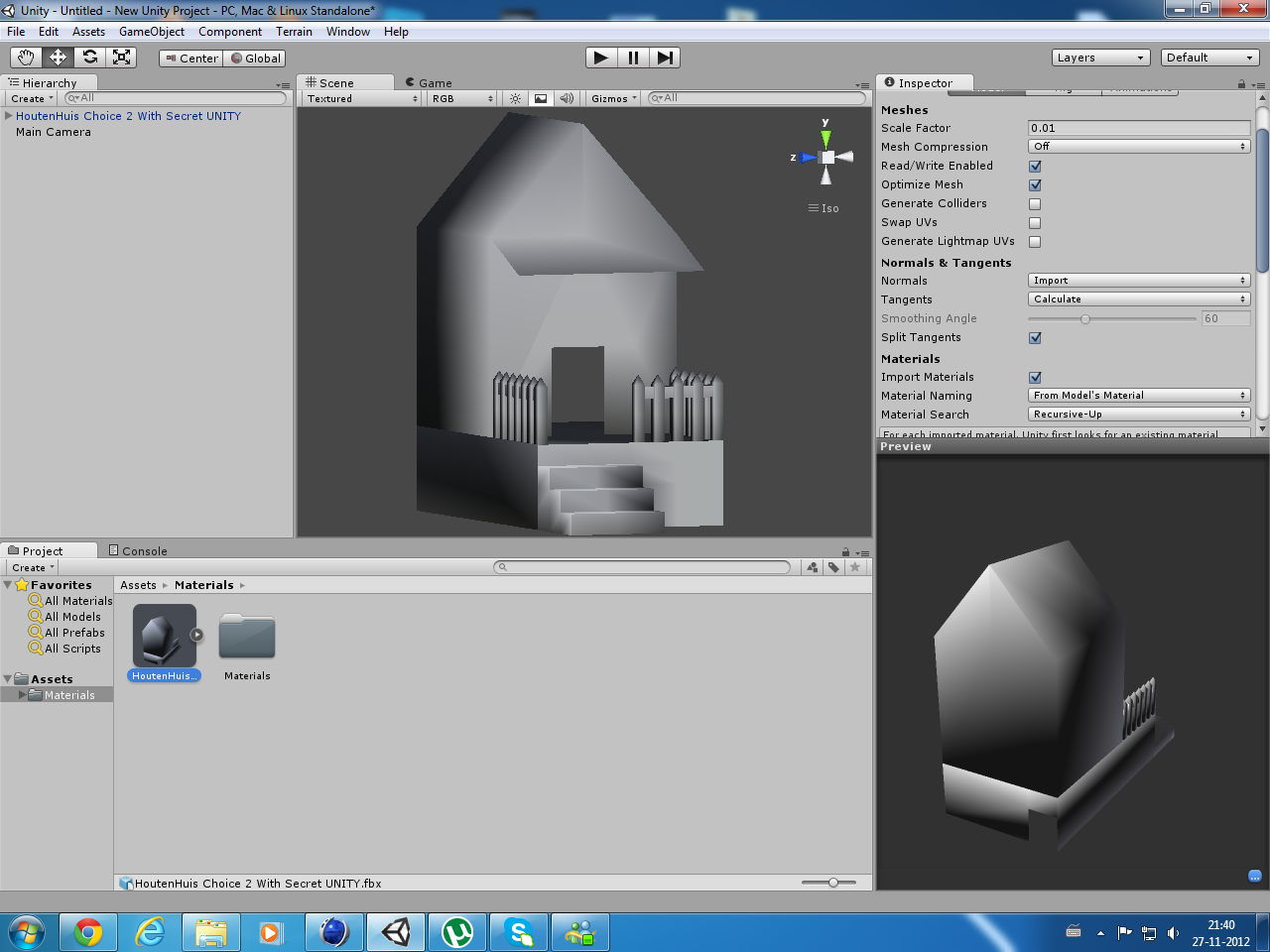 Hello everyone,
Hello everyone,
Im new to Cinema4D and Unity3D, and I made a little wooden house with an chair and a fence, which I can't import normally into Unity3d. So the problems are, Invisible faces (I see it everywere but I can't find the answer.) and ofcourse the texture is not acting normally, and now it's even not importing anymore. So my house is now all blank. Here are some pictures, hope you guys help me out.
Thank you for your time and answers.
Answer by The_Least · Feb 13, 2015 at 10:11 AM
"Invisible faces" may be the result of normals in C4D being reversed or misaligned. When you select a face in C4D, the colour of the selection will show you which normal you're looking at: Orange = front, blue = back. By default, C4D renders both sides, Unity doesn't. To check in C4D, go to the "Options" menu in your viewport, and enable "Backface culling". This will make all back faces invisible. If the result resembles how it looks in Unity, then you've found your problem.
To change normal directions in C4D, select the face (or faces), right-click and select "Reverse Normals". Alternatively, select all faces in the model and select "Align Normals".
Re: Textures - make sure that all of your texture tags in C4D are using "UVW Mapping" as their projection mode, and that all tiling is 1:1. If not, you'll need to adjust the material tiling in Unity, or UV Map the model in C4D and bake the textures.
O$$anonymous$$G Thank you sooo much, you helped out lots!!!!! I can't even describe my love for you!!!!!!!!!
Your answer