- Home /
Using xbox 360 L/R triggers
I'm trying to modify my code work with the 360's L/R triggers. I think from what I read unity uses axis 3 for it and I created inputs that should work...but I'm not actually sure what to put into the script. I gave it a shot but this clearly doesn't work. any assistance would be greatly appreciated.
if((Input.GetAxis("Left Trigger") == -1) && (Hitobject.gameObject.tag == "Left")){
RotateObject(Player.position,pivot.up, 90,1);
As you said "uses axis" it has to be an axis. So you should write Input.GetAxis("Left Trigger") == -1
$$anonymous$$y bad. I forgot to change it back before making the post. I'll edit the post since it still doesn't work.
Answer by hanaharu7 · Aug 01, 2012 at 11:48 PM
Ah I figured it out. It was basically this but I had to replace -1 with 1...for both the left and right triggers. Don't know why but at least it works :)
Your answer

Follow this Question
Related Questions
How to get xBox mapping consistent on mac and pc? 0 Answers
Pose to pose animation blended with controller trigger input 0 Answers
XBox 360 controller on PC support? 1 Answer
Controlling animations with xbox controller 0 Answers
Controller Setup? 1 Answer