- Home /
Profiling CPU Usage for improving FPS?
Hello everyone!
I am working on improving the performance of my mobile game. I have unityPro and profiling directly from the mobile device, opening the CPU Usage area, there is the column for time in (ms) , I need to know what does this mean in ms. For example I have 13.22 Time ms for the Physics.Simulate and I have time going this number up to 70-80 ms .. I need to know what is the limit or optimal number. Also for the Camera.Render and so on.. For example, concidering the draw calls , I know above 100 draw calls is too much for a mobile (new devices) ..
my question is that what to take as reference, in what range must my values stay in.. The documentation just gives a general description of each.. we need details.. Thanks for any help.
It shows you the FPS you are acheiving for each level of code in the graph at the top. You can see lines for 200 fps, 50 / 30 etc. You want at least 30 for a game where there is action on the screen or the camera is moving quickly. When you click on a routine it will show you how much of the total time is being used by that routine.
ms is 1/1000th of a second. So a game loop running in 80ms is running at 1000/80 fps - so roughly 12.5fps.
@whydoidoit thanks for your support, I know ms is 1/1000th of a second, but can I can understand that a game running in 80ms means it takes 80ms the process/execution of each frame?
Yes, that's what it means. Can you see the lines indicating the FPS on the graph?
I have a small script doing this for me, i display temorarly on the screen using a guitext.. It varies, but there are times I see awful values below 10! but I have to figure out what's the reason for that, that's why I am depending on the profiler
Your answer