- Home /
can't seem to capture keyboard input for name and password...
Here's what I have, but the .texts never make it back to the variables. Something is wrong here, but I can't find it. Is there a better way to have the user enter name and password information on an iPhone?
var text1 : String = "Name"; var text2 : String = "Password"; var isTyping : boolean;
function OnGUI() { if(GoTwitterLogin){ if (GUI.Button(Rect(10, 10, 200, 32), text1) && !isTyping) { StartCoroutine(COInputText1()); } if (GUI.Button(Rect(10, 50, 200, 32), text2) && !isTyping) { StartCoroutine(COInputText2()); } if (GUI.Button (Rect (50,150, 75, 30), "Login")) { consoleOutput.text = text1 + "\n" + text2; print("username:"+text1);print("password:"+text2); TwitterBinding.login(text1,text2); } } }
function COInputText1() { isTyping = true; var keyboard : iPhoneKeyboard; keyboard = iPhoneKeyboard.Open(text1, iPhoneKeyboardType.EmailAddress); yield keyboard; text1 = keyboard.text; isTyping = false; }
function COInputText2() { isTyping = true; var keyboard : iPhoneKeyboard; keyboard = iPhoneKeyboard.Open(text2, iPhoneKeyboardType.Default); yield keyboard; text2 = keyboard.text; isTyping = false; }
Your answer

Follow this Question
Related Questions
setting iPhoneKeyboard.text (or any workaround about resetting user input) in Android. 0 Answers
How to get multiple inputs from keyboard at once? 2 Answers
Input.GetKeyDown doesn't work with several keys 1 Answer
checking for keyboard input with exceptions 0 Answers
What just happened to my Unity!? 3 Answers