- Home /
Unity on my laptop keeps crashing when I press play, but works on a different computer with the same version of Unity
Unity on my laptop (Macbook Pro) keeps crashing when I press play. The projects that I'm trying to open are working on my iMac.
I've tried both versions 4.0 and 4.1 on the laptop, and neither of them seem to work.
I've also tried uninstalling unity and then reinstalling it, but I still have the crashing problem.
Any other ideas of what else I can try or what might be wrong?
I was successfully able to run these projects just a day or two ago.
All projects? Can you create a project from scratch? What OS are you running on each system?
Good point--I was able to make a project from scratch and it worked, but the other projects in question do not open on the laptop. The Laptop is on Lion: 10.7.5 The i$$anonymous$$ac is on $$anonymous$$ountain Lion: 10.8.3. $$anonymous$$y partner was able to open the projects in question though using Lion.
Answer by unitygal · Apr 21, 2013 at 04:49 AM
Reinstalling Unity didn't end up working. And since my other computer with as much memory was playing the projects, it didn't seem like it could be the project getting too heavy for the laptop. What ended up working was resetting the PRAM, surprisingly.
Answer by ygman · Apr 18, 2013 at 09:52 AM
Well projects tend to get harder to open the longer you work on them, your project must have gotten too heavy for your computer to handle. Have you added anything that could damage performance lately? if so, you can either trim down some of the objects in your scene or you could find another way to make them more efficient.
Your answer