- Home /
Not a Unity Question
Blender player won't update
I have a character who's hands are accidentally flipped and i flipped them over in the edit mode of blender, but when ever i go into object mode it returns to how it was before. When i go back into edit it returns to how i had it when i was changing it before. Is there something specific i need to do or is this just a bug?
Answer by Josh1231 · Mar 27, 2014 at 07:49 PM
I recreated the model, for the future people that read this, remember to have a different save just in case your current one gets ruined.
Answer by perchik · Feb 27, 2014 at 06:09 PM
I think your character's hands are probably flipped in pose mode. Go into pose mode and rotate the bones that control the hand, until they look right.
weird. I'd suggest posting this on blender specific forums, since it's a blender related question.
Answer by meat5000 · Aug 06, 2014 at 04:09 PM
You need to disable the Mirror modifier or uncheck the Mirror X checkbox. If you have an animation in Pose mode what you see in Object mode will reflect this. Enter pose mode and Select Rest Pose from the rig tab in the Properties, under the outliner. If this doesnt help, select all bones and press Alt R, Alt G, Alt S in pose mode. After this Apply Loc Rot Scale in Object mode.