- Home /
Going full screen (no, really full screen) with Web Player
I need to get the Web Player to go really full screen. This is on a 1920x1080 monitor. I set the project settings to that (so the web page has those sizes in it). And I set the camera aspect to 1.7777 to match. When I run the web page, I can sorta center the player window into the screen, but that's bogus. When I right-click and do Full Screen, it goes full HEIGHT, but not full WIDTH! I get black 'margins' on the left and right.
What's going on, and is there a way to get this really full HD screen sized?
Answer by DaveA · Apr 18, 2013 at 01:26 AM
Check the Player Settings, the PC/Mac default resolution. Set that to 1920x1080. Don't know why they don't put this also in the web thing. Anyway, that will be the default when you go full screen.
Answer by dannyskim · Apr 17, 2013 at 08:34 PM
I've come across issues depending on what the machine specs are, obviously mostly across windows machines. You might be better off putting in a button somewhere in your application that handles full screen and using:
Screen.SetResolution( Screen.currenResolution.width, Screen.currentResolution.height, true );
Good idea, but didn't work. I have it telling me the resolution, and even after calling this, even with a delay (just in case), it won't go above 1024x768
Answer by ArnoC · Apr 22, 2015 at 09:47 AM
All of those tricks don't work for me in Unity 5.0.1 ....
But I have a very simple solution that works: use Direct3D 9 instead of 11 => boom, it works! (at least for me) And I have no glitches with D3D9, whereas with D3D11 my windows are a bit messed up once I leave fullscreen mode in my web player game.
It's true though that the desktop resolution settings corresponds (roughly) to the web player fullscreen resolution setting, but only with D3D9.
Your answer