- Home /
Spawn Player when Room Starts - (Multiplayer)
Hello. I currently have base setup where a client connects to a server and presses a button to enter the game room. From there, the player has to click on a button in order to spawn there player and start playing. However, I want the player to spawn as soon as the level is loaded, but for some reason, adding the code to a "function Start()" or "function Awake()" doesn't work.
Here is the spawning code (The spawning button is in the "OnGui" function.:
var playerPrefab : Transform; // Local player information when one is instantiated private var localPlayer : NetworkPlayer; private var localTransformViewID : NetworkViewID; private var localAnimationViewID : NetworkViewID; private var isInstantiated : boolean = false; // The server uses this to track all intanticated player private var playerInfo : Array = new Array();
class PlayerInfo { var transformViewID : NetworkViewID; var animationViewID : NetworkViewID; var player : NetworkPlayer; }
function OnGUI () { if (Network.isClient && localPlayer.ToString() != 0 && !isInstantiated) if (GUI.Button(new Rect(20,Screen.height-60, 90, 20),"SpawnPlayer")) { // Spawn the player on all machines networkView.RPC("SpawnPlayer", RPCMode.AllBuffered, localPlayer, localTransformViewID, localAnimationViewID); isInstantiated = true; } }
// Receive server initialization, record own identifier as seen by the server. // This is later used to recognize if a network spawned player is the local player. // Also record assigned view IDs so the server can synch the player correctly. @RPC function InitPlayer (player : NetworkPlayer, tViewID : NetworkViewID, aViewID : NetworkViewID) { Debug.Log("Received player init "+ player +". ViewIDs " + tViewID + " and " + aViewID); localPlayer = player; localTransformViewID = tViewID; localAnimationViewID = aViewID; }
// Create a networked player in the game. Instantiate a local copy of the player, set the view IDs // accordingly. @RPC function SpawnPlayer (playerIdentifier : NetworkPlayer, transformViewID : NetworkViewID, animationViewID : NetworkViewID) { Debug.Log("Instantiating player " + playerIdentifier); var instantiatedPlayer : Transform = Instantiate(playerPrefab, transform.position, transform.rotation); var networkViews = instantiatedPlayer.GetComponents(NetworkView);
// Assign view IDs to player object
if (networkViews.Length != 2) {
Debug.Log("Error while spawning player, prefab should have 2 network views, has "+networkViews.Length);
return;
} else {
networkViews[0].viewID = transformViewID;
networkViews[1].viewID = animationViewID;
}
// Initialize local player
if (playerIdentifier == localPlayer) {
Debug.Log("Enabling user input as this is the local player");
// W are doing client prediction and thus enable the controller script + user input processing
instantiatedPlayer.GetComponent(ThirdPersonController).enabled = true;
instantiatedPlayer.GetComponent(ThirdPersonController).getUserInput = true;
// Enable input network synchronization (server gets input)
instantiatedPlayer.GetComponent(NetworkController).enabled = true;
instantiatedPlayer.SendMessage("SetOwnership", playerIdentifier);
return;
// Initialize player on server
} else if (Network.isServer) {
instantiatedPlayer.GetComponent(ThirdPersonController).enabled = true;
instantiatedPlayer.GetComponent(AuthServerPersonAnimation).enabled = true;
// Record player info so he can be destroyed properly
var playerInstance : PlayerInfo = new PlayerInfo();
playerInstance.transformViewID = transformViewID;
playerInstance.animationViewID = animationViewID;
playerInstance.player = playerIdentifier;
playerInfo.Add(playerInstance);
Debug.Log("There are now " + playerInfo.length + " players active");
}
}
// This runs if the scene is executed from the loader scene. // Here we must check if we already have clients connect which must be reinitialized. // This is the same procedure as in OnPlayerConnected except we process already // connected players instead of new ones. The already connected players have also // reloaded the level and thus have a clean slate. function OnNetworkLoadedLevel() { if (Network.isServer && Network.connections.Length > 0) { for (var p : NetworkPlayer in Network.connections) { Debug.Log("Resending player init to "+p); var transformViewID : NetworkViewID = Network.AllocateViewID(); var animationViewID : NetworkViewID = Network.AllocateViewID(); Debug.Log("Player given view IDs "+ transformViewID + " and " + animationViewID); networkView.RPC("InitPlayer", p, p, transformViewID, animationViewID); } } }
// Send initalization info to the new player, before that he cannot spawn himself function OnPlayerConnected (player : NetworkPlayer) { Debug.Log("Sending player init to "+player); var transformViewID : NetworkViewID = Network.AllocateViewID(); var animationViewID : NetworkViewID = Network.AllocateViewID(); Debug.Log("Player given view IDs "+ transformViewID + " and " + animationViewID); networkView.RPC("InitPlayer", player, player, transformViewID, animationViewID); }
function OnPlayerDisconnected (player : NetworkPlayer) { Debug.Log("Cleaning up player " + player); // Destroy the player object this network player spawned var deletePlayer : PlayerInfo; for (var playerInstance : PlayerInfo in playerInfo) { if (player == playerInstance.player) { Debug.Log("Destroying objects belonging to view ID " + playerInstance.transformViewID); Network.Destroy(playerInstance.transformViewID); deletePlayer = playerInstance; } } playerInfo.Remove(deletePlayer); Network.RemoveRPCs(player, 0); Network.DestroyPlayerObjects(player); }
Answer by SrBilyon · Jan 21, 2011 at 08:58 PM
Well, I partially answered my question. In the InitPlayer RPC, I added the Spawn player button logic into it, so now the InitPlayer function looks like this:
@RPC function InitPlayer (player : NetworkPlayer, tViewID : NetworkViewID, aViewID : NetworkViewID) { Debug.Log("Received player init "+ player +". ViewIDs " + tViewID + " and " + aViewID); localPlayer = player; localTransformViewID = tViewID; localAnimationViewID = aViewID;
if (Network.isClient && localPlayer.ToString() != 0 && !isInstantiated)
{
// Spawn the player on all machines
networkView.RPC("SpawnPlayer", RPCMode.AllBuffered, localPlayer, localTransformViewID, localAnimationViewID);
isInstantiated = true;
}
}
However, sometimes when the player disconnects and reconnects while the room is still loaded in the server, the player doesn't spawn.
Your answer

Follow this Question
Related Questions
ReplacePlayerForConnection works but... 0 Answers
Unity networking tutorial? 6 Answers
Unet spawn a camera? 0 Answers
Photon - Loads a level but doesn't spawn player. 1 Answer
Add spawn to script [Multiplayer] 0 Answers