- Home /
Anim files lose animations when passing project to partner
Hey guys. I work with a partner on Unity projects, and we know Unity can be picky, so we're never in the same project at the same time. My partner uses Windows, and I use a Mac, so when she is done with animations, I open the project and allow it to recompile so I can begin work in the iOS platform (I have a Pro account, and she only has the ability to work in the PC/Mac standalone platform).....
When I open up a scene, none of the animations work at all, and there is no data in the Animation tab. Should we have exported the entire project, just so that I could open it? Or just export each scene with the animations inside of it, and import them all individually? We still have a backup of the old project before I opened it, I just fear opening it, obviously.
I guess I'm not sure what's causing the problem, and what I can do to fix it/avoid it in the future. I must be doing something wrong.
We always update together, so we are on the same version of Unity (3.5.7f6). And I copy and pasted the entire Directory into another folder before I opened it to work on.
That's all the information I can think of... If you have any suggestions, or help, it would be greatly appreciated!
Thanks.
What format are your original animations? For example, are they built into your imported FBX file? Or are they separate FBX or .anim files? If you inspect the original file (e.g., FBX model with animations), do the animations show up?
If so, you might try this: drag an animated scene object into the hierarchy to make it a prefab. Then open your project on the other platform and see if the prefab's Animation component is intact.
Does it work better if you export the scene (and all dependencies) on one platform and then re-import it on the other?
In any case, I recommend version control. In fact, I'll pose that as an answer. :-)
We did all the animation in Unity. So all the animations are solely ".anim" files, as far as I know. We only use Unity in our workflow, so we're adding all textures, and creating all materials, scenes, and animations directly in Unity.
And we haven't done any exporting of scenes or anything else yet. I'll have to wait for her to be able to open the other project and walk her through it, as I don't want to mess it up trying to do so on my machine. I assume we'll have to do scene by scene exports to resurrect this project (crossing my fingers that works).
Any idea why the .anim file would just lose all information attached too it though? Or do they not store animation data? I can't even drag in the .anim's from the functional project, because they still come in empty.
The .anim's store animation data. If you highlight one in the Unity editor, what does the Inspector show? And if you exa$$anonymous$$e one in Explorer/Finder, is it the right size? $$anonymous$$aybe they're co$$anonymous$$g across as zero-byte files somehow.
If I may suggest a future tip for scenes (one I learned the hard way), only put prefabs in scenes. The only exceptions are empty game objects used to group prefabs together. This way, if you modify a prefab (for example to fix the Animation component), you only need to do it once, and it applies to all of your scenes. Otherwise you have to make the same edit to every instance of the object in every scene.
They're all co$$anonymous$$g across as 10 kb files. But it's the same file size before and after the transfer. So I assume something just gets messed up in the Library when you're making that kind of switch.
Having her export the scenes as packages, and me import them, seems to be the easiest short term solution. While looking into SVN is probably the best to avoid future mistakes. :)
Prefabs isn't a very good solution for us, because every single Scene uses new materials/textures/animations etc. We really don't reuse anything. (not because we're reckless, but because it's the nature of the project!). Thanks again for all the help!
Answer by TonyLi · Apr 17, 2013 at 02:28 PM
If you set up a lightweight version control system, such as SVN, each of you can maintain a working copy on your own platform, and you can both work on the project at the same time so long as you're not working on the same asset simultaneously. Here's some info on version control:
http://docs.unity3d.com/Documentation/Manual/ExternalVersionControlSystemSupport.html
http://blog.teamthinklabs.com/index.php/2012/04/11/unity-3-5-and-svn-now-easy-and-free-for-all/
http://gamedev.stmartins.edu/2011/07/unity-workflow-with-svn-for-small-teams/
Thank you very much!
I'll read up and try to implement this once I figure it out. At the very least, it should save future headaches :)
Your answer

Follow this Question
Related Questions
Can I make animations snap to a frame? 1 Answer
Character Animation Gets Rid of Idle Animation 1 Answer
Animation Problem 2 Answers
Unity not importing blender animations at all 7 Answers
Quaternion to matrix conv. error 0 Answers