- Home /
animation clip speed
Hello! i stuck here with some situation. please sorry i am not a good programmer. i have an object follow a target the target is moving with the mouse cursor (the camera is in Z axis like a 2D game). when the object travel smooth in X axis , then, play one animation clip. when the object travel in Y axis i need to play other copy of the same animation clip.
I dont know why, but in my script the clip only play in x axis. I am using smooth velocity, and the animation speed to smooth the animation clips.
the problem is in in the animation speed. i have a vector3.lerp here to obtain the X and Y axis for smooth travel. then i need to pass boths velocitys
i create two clips becouse i dont know how to use speed in one clip independent if traveling in x or y. (one animation clip two velocitys axis)
sorry my english i paste the code here.
Thanks so much!
// The target follow object
var target: Transform;
var speed: float;
var previous : Vector3;
var velocity : Vector3;
animation.Play("flyingX"); //both are the same animation
animation.Play("flyingY"); //both are the same animation
function Update () {
var step = speed * Time.deltaTime;
transform.position = Vector3.Lerp(transform.position, target.position, step);
velocity = (transform.position - previous) / Time.deltaTime;
previous = transform.position;
//passing smooth velocity to the animation speed
animation["flyingX"].speed = velocity.x / 20;
animation["flyingY"].speed = velocity.y / 20;
}
Your answer

Follow this Question
Related Questions
Make the character follow the images one by one smoothly 1 Answer
How do I move a Cube transform from one position to another smoothly? 1 Answer
Getting Vector3 in between two given Vector3 after given Distance. 2 Answers
Child GameObject is aligned to world axis and not the parents axis (UPDATE) 1 Answer
why one works, the other does not 2 Answers