- Home /
show a camera in one monitor and another camera in another monitor
hi, i am new in Unity, and i have been searching for this answer but i can´t find how. I have 2 monitors connected to my computer, and I want to show my MainCamera in one of them and in the other monitor i want another camera. Is this possible? i search for something transform.screenplacement, but I don´t know if this is why i need, besides this propoerty doesn´t appear in the camera´s properties.
I programmed with C# .Net and in there, i made a Form and I tell it to move 1024 pixels to the left so it appears in my other monitor, is the same what i want to do with Unity.
Thanks =)
I don't know, but this might be a good place to start: http://docs.unity3d.com/Documentation/Components/gui-ExtendingEditor.html
thanks for all your answers, i will read the documentation you told me.
Also I was looking for other solutions and i found that in the camera in normalized view port rect in X, I can put like 0.5 so it shows only half of the screen, and in my other camera put -0.5 so i can see it in the left side of my screen.
But now when i run it, it only shows in one monitor and no in both of them. So then i search on how to make my two monitors seems like one big, i think i can achieve this by buying a A$$anonymous$$D video card and using a tool called Hydravision, or maybe using eyefinity, I don´t know if this could work.
Thanks for all, I will continue trying
Step 1 : read this page : http://answers.unity3d.com/page/newuser.html
Please don't post comments as answers. Post comments by clicking the [add new comment] button, a window then open for you to type in. Answer fields are for answers only, as this is a knowledge base.
Here at Unity Answers, Answer means Solution, not Response.
Please watch : http://video.unity3d.com/video/7720450/tutorials-using-unity-answers
Answer by Nidre · Apr 18, 2013 at 01:44 PM
You can render a cameras output to a Texture.And use it in your material to achieve this effect.
Refer to the following document : http://docs.unity3d.com/Documentation/Components/class-RenderTexture.html
It looks to me like he's not trying for an effect in-game, but rather to create a secondary Window->Game.
Your answer

Follow this Question
Related Questions
Move the camera 2 Answers
Rotate cam with object, smooth boost and brake 3 Answers
MoveTowards problem 1 Answer
Make Arms Move Slow 0 Answers
Stop Motion Camera Effect 0 Answers