- Home /
Duplicate Question.
http://answers.unity3d.com/questions/780957/oncollisionenter-with-rigidbody-does-not-work.html
OnCollision events are not called between two rigidbody colliders
In attempt to debug the situation as much as possible I have set up the simple scene where there is Box A above Box B. Both boxes have 3D rigidbodies and colliders. Box B's position and rotation are frozen, where Box A is left with default gravity. Box B has the following script:
public class collisionHandler : MonoBehaviour {
void onCollisionEnter (Collider c){
print("A Collision Event Occured");
}
void onCollisionLeave (Collider c){
print("A Collision Event Occured");
}
void onCollisionStay (Collider c){
print("A Collision Event Occured");
}
}
Running the scene predictably displays Box A falling to rest on Box B, however no notification is printing to the console.
I have been unable to find anyone else with this problem, and even recreating the objects and code in a seperate scene is not working. Does any one else know of another way to debug why my collision's arn't being noticed by the monobehaviour?
This problem is also present in attempting to turn Box B into a trigger and checking for trigger events. They are on the same (default) layer which has collision detection enabled with itself.
Follow this Question
Related Questions
Unwanted jittery behavior 2 Answers
Colliders in a wall jut out 0 Answers
Trigger Spawning? 1 Answer
Detecting another object collision from another object script (2D) 0 Answers
OnTriggerEnter and GUIText problem 0 Answers