- Home /
Animation won't play as Generic but it does as Legacy, I need to use Generic, how can I fix this?
I have been looking around for 3 hours now, I'm desperated and it's almost 6am... I used Maya to create and export it as FBX, when I bring it into Unity the animation will play in the inspector display only if I choose Legacy, but I can't link it to the mesh this way (I have several animation files) so it needs to be Generic. I would prefer to use Generic because of the IK options, but if it can be fixed with Legacy then it's ok, I just want this thing to work. Any ideas?
Thank you
Answer by opponent019 · Jan 29, 2015 at 10:51 AM
Once again I get to answer my own question... I don't know how to feel about that... The problem -I believe- was the naming of the joints, the mesh I had imported was exported directly from the rig file, while the animations where from a file that had the rig referenced, so it had the forced namespace that Maya won't let you delete. So I made a new file, referenced my rig and exported that as fbx to use as avatar in Unity, this way it will have the same name as my animation files.
Using Unity 5.4 and Blender 2.7.9, met the same problem. Rename bones fixed it. Thanks.
Answer by nextage575 · Aug 07, 2020 at 09:51 AM
i had the same issue, just changed the Update Mode to Unscaled Time and its working perfectly.
Stop saying that. It doesn't work for anybody except you. This trouble is driving me crazy.
Your answer

Follow this Question
Related Questions
Why do I get the warning: The AnimationClip 'idle_04' used by the Animation component 0 Answers
Get Bone Transform From Avatar With Generic Rig? 1 Answer
Local animation at origin (0, 0, 0) 1 Answer
Using twist links on a biped with Unity 6 Answers
Transferring Animation to base-FBX - Deformed Animation 0 Answers